Chapter-01
Introduction to Computer
1.1.1 Characteristics of Computers (कंप्यूटर की विशेषताएँ)
- Speed (गति): Computers can perform tasks much faster than humans. For example, calculations that would take days manually can be completed in seconds. The processing speed is measured in units like MHz and GHz. कंप्यूटर मनुष्यों की तुलना में बहुत तेज़ी से कार्य कर सकते हैं। उदाहरण के लिए, गणनाएँ जिन्हें मैन्युअल रूप से करने में दिन लगते, वे कुछ सेकंड में पूरी हो जाती हैं। प्रोसेसिंग गति MHz और GHz जैसी इकाइयों में मापी जाती है।
- Accuracy (सटीकता): With precise programming, computers achieve nearly 100% accuracy, reducing chances of errors significantly. Errors generally occur due to incorrect input or faulty programming. सटीक प्रोग्रामिंग के साथ कंप्यूटर लगभग 100% सटीकता प्राप्त करते हैं और त्रुटियों की संभावना को काफी हद तक कम कर देते हैं। त्रुटियाँ अक्सर गलत इनपुट या खराब प्रोग्रामिंग के कारण होती हैं।
- Automation (स्वचालन): Computers excel in executing repetitive tasks without fatigue. For instance, payroll processing or large-scale data sorting can be done effortlessly through automated systems. कंप्यूटर बिना थके दोहराने वाले कार्यों को उत्कृष्टता से कर सकते हैं। उदाहरण के लिए, पेरोल प्रोसेसिंग या बड़े पैमाने पर डेटा सॉर्टिंग को स्वचालित सिस्टम द्वारा आसानी से किया जा सकता है।
- Versatility (बहुपयोगिता): Whether it’s graphics design, coding, gaming, or even remote surgery, computers adapt to various fields, showcasing their versatile applications. चाहे वह ग्राफिक्स डिजाइन हो, कोडिंग, गेमिंग या रिमोट सर्जरी हो, कंप्यूटर विभिन्न क्षेत्रों में अपने बहुपयोगिता का प्रदर्शन करते हैं।
- Large Storage Capacity (विशाल संग्रह क्षमता): Computers can store everything from simple text files to enormous databases containing terabytes of information, making them indispensable for organizations. कंप्यूटर साधारण टेक्स्ट फाइलों से लेकर टेराबाइट्स की जानकारी वाले बड़े डेटाबेस तक को स्टोर कर सकते हैं, जिससे वे संगठनों के लिए अनिवार्य हो जाते हैं।
- Connectivity (संयोग क्षमता): Through the internet, computers allow global communication, collaboration, and sharing of ideas, making the world more interconnected. इंटरनेट के माध्यम से, कंप्यूटर वैश्विक संचार, सहयोग और विचारों को साझा करने की सुविधा देते हैं, जिससे दुनिया अधिक परस्पर जुड़ी हुई बन जाती है।
- Diligence (लगन): Unlike humans, computers don’t tire or lose focus, and they can continuously work for hours or days without interruptions. मनुष्यों के विपरीत, कंप्यूटर न तो थकते हैं और न ही ध्यान खोते हैं। वे घंटों या दिनों तक बिना रुके लगातार कार्य कर सकते हैं।
1.1.2 Limitations of Computers (कंप्यूटर की सीमाएँ)
- No Intelligence (कोई बुद्धिमत्ता नहीं): Computers cannot think or analyze situations independently; they rely entirely on predefined instructions. कंप्यूटर स्वतंत्र रूप से सोच या स्थितियों का विश्लेषण नहीं कर सकते; वे पूरी तरह से पूर्व निर्धारित निर्देशों पर निर्भर होते हैं।
- Dependence on Humans (मानवों पर निर्भरता): Without human-provided programs and data, computers are incapable of functioning or contributing to tasks. मानव द्वारा प्रदान किए गए प्रोग्राम और डेटा के बिना, कंप्यूटर कार्य करने या योगदान देने में असमर्थ हैं।
- No Emotional Understanding (भावनाओं की समझ नहीं): Computers lack empathy and cannot adapt to emotional scenarios, making them unsuitable for tasks requiring personal interaction. कंप्यूटर सहानुभूति से वंचित हैं और भावनात्मक परिस्थितियों के अनुकूल नहीं हो सकते, जिससे वे व्यक्तिगत इंटरैक्शन वाले कार्यों के लिए अनुपयुक्त बन जाते हैं।
- Hardware and Software Limitations (हार्डवेयर और सॉफ्टवेयर सीमाएँ): High-end applications require advanced hardware and software upgrades, which could be expensive and complex to implement. उन्नत अनुप्रयोगों के लिए उन्नत हार्डवेयर और सॉफ्टवेयर अपग्रेड की आवश्यकता होती है, जो महंगे और जटिल हो सकते हैं।
- Susceptible to Damage and Malfunctions (क्षति और खराबी के प्रति संवेदनशील): Physical damage, power failures, or software corruption can render computers inoperable, causing interruptions. भौतिक क्षति, बिजली की विफलता, या सॉफ्टवेयर भ्रष्टाचार कंप्यूटर को अनुपयोगी बना सकते हैं, जिससे व्यवधान उत्पन्न होता है।
- Cost and Accessibility (लागत और पहुंच): While basic systems may be affordable, high-performance computers are costly, limiting their widespread accessibility. जहां बुनियादी सिस्टम किफायती हो सकते हैं, वहीं उच्च प्रदर्शन वाले कंप्यूटर महंगे होते हैं, जिससे उनकी व्यापक पहुंच सीमित हो जाती है।
- Limited Creativity (सीमित रचनात्मकता): Computers cannot generate original or creative ideas; they can only assist with programmed tasks. कंप्यूटर मौलिक या रचनात्मक विचार उत्पन्न नहीं कर सकते; वे केवल प्रोग्राम किए गए कार्यों में सहायता कर सकते हैं।
1.2 History and Evolution of Computer ( कम्प्यूटर का इतिहास एवं विकास)
– Early Computing Devices (प्रारंभिक गणना यंत्र)
- 3000 BCE: Abacus (अबेकस) was the first computing tool specialized in simple arithmetic calculations.

Abacus
- 1614: John Napier’s Napier’s Bones (नेपियर की हड्डियां) specialized in simplifying multiplication for mathematicians.
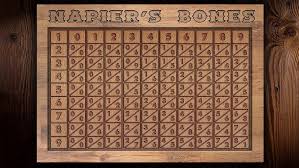
Napier’s Bones
– Mechanical Era (यांत्रिक युग)
- 1642: Blaise Pascal’s Pascaline (पास्कलाइन) specialized in addition and subtraction, laying the foundation for mechanical calculators.

Pascaline
- 1837: Charles Babbage’s Analytical Engine (विश्लेषणात्मक इंजन) introduced concepts like programming, specializing in advanced calculations and logical operations.
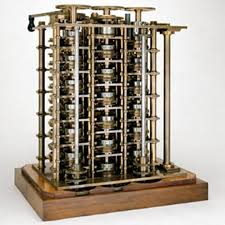
Analytical Engine
– Electromechanical Computers (विद्युत यांत्रिक कंप्यूटर)
- 1936: Alan Turing’s Turing Machine (ट्यूरिंग मशीन) specialized in computational logic, providing theoretical principles for modern computing.

Turing Machine
- 1941: Konrad Zuse’s Zuse Z3 (जूस Z3) specialized in programmability, being the first programmable computer.
– Early Electronic Computers (प्रारंभिक इलेक्ट्रॉनिक कंप्यूटर)
- 1943-1944: Colossus (कोलोसस) specialized in breaking encryption codes during WWII.
- 1946: ENIAC (एनिएक) specialized in complex calculations for military and scientific applications.
– Transistor Era (ट्रांजिस्टर युग)
- 1947: The Transistor (ट्रांजिस्टर) specialized in replacing vacuum tubes, enabling smaller, more efficient computers.
– Integrated Circuit Era (एकीकृत सर्किट युग)
- 1958: Jack Kilby’s Integrated Circuit (एकीकृत परिपथ) specialized in improving performance and reducing the size and cost of computers.
– Microprocessor Era (माइक्रोप्रोसेसर युग)
- 1971: Intel’s Intel 4004 (इंटेल 4004) specialized as the first microprocessor, revolutionizing computing by enabling programmable systems.
- 1981: IBM’s Personal Computer (PC) (पर्सनल कंप्यूटर) specialized in making computing accessible to individuals and businesses.
– Modern Computing (आधुनिक कंप्यूटिंग)
- 1990s: The Internet began to specialize in connecting computers globally, enabling the sharing of data and communication.
- 2000s onwards:
- Artificial Intelligence (AI) specializes in mimicking human intelligence for tasks such as speech recognition and decision-making.
- Quantum Computing (क्वांटम कंप्यूटिंग) specializes in solving highly complex problems using quantum mechanics.
- Cloud Computing (क्लाउड कंप्यूटिंग) specializes in providing scalable storage and computing resources over the internet.
1.2.2 IT Gadgets and their applications
– Education / शिक्षा
Applications and Devices:
- Devices like tablets, laptops, and e-learning apps enable digital note-taking, and immersive VR/AR-based educational experiences for complex topics. टैबलेट, लैपटॉप और ई-लर्निंग ऐप डिजिटल नोट्स बनाने और जटिल विषयों के लिए वीआर/एआर आधारित शैक्षिक अनुभव प्रदान करते हैं.
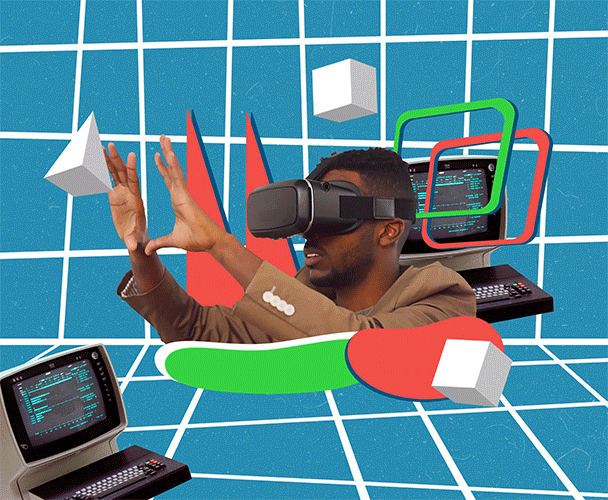
VR Technology
– Fitness / फिटनेस
Applications and Devices:
- Fitness bands, smartwatches, and fitness apps help monitor heart rate, calories, sleep patterns, and daily steps. They provide workout reminders and fitness analytics. फिटनेस बैंड्स, स्मार्टवॉच और फिटनेस ऐप्स हार्ट रेट, कैलोरी, नींद के पैटर्न और दैनिक कदमों को मॉनिटर करने में मदद करते हैं। ये वर्कआउट रिमाइंडर्स और फिटनेस एनालिटिक्स भी प्रदान करते हैं।
Fitness Tracker
– Research / शोध
Applications and Devices:
- Advanced gadgets like supercomputers and digital microscopes help in analyzing complex data, building simulation models, and conducting scientific experiments. सुपरकंप्यूटर और डिजिटल माइक्रोस्कोप जैसे उन्नत गैजेट्स जटिल डेटा का विश्लेषण, सिमुलेशन मॉडल बनाना और वैज्ञानिक प्रयोग करना आसान बनाते हैं।

Digital Microscope
– Security / सुरक्षा
Applications and Devices:
- Smart locks, sensors, biometric systems, and facial recognition devices enhance home and office security. AI-based systems add additional layers of protection. स्मार्ट लॉक्स, सेंसर, बायोमेट्रिक सिस्टम और फेसियल रिकग्निशन डिवाइस घर और ऑफिस की सुरक्षा बढ़ाते हैं। एआई आधारित सिस्टम अतिरिक्त सुरक्षा प्रदान करते हैं।

Facial Recognition
– Surveillance / निगरानी
Applications and Devices:
- Drones and AI-powered cameras are used for monitoring public spaces, industrial sites, and wildlife tracking with real-time feeds. ड्रोन और एआई संचालित कैमरे सार्वजनिक स्थानों, औद्योगिक स्थलों और वन्यजीव ट्रैकिंग की निगरानी के लिए रीयल-टाइम फीड्स के साथ उपयोग किए जाते हैं।
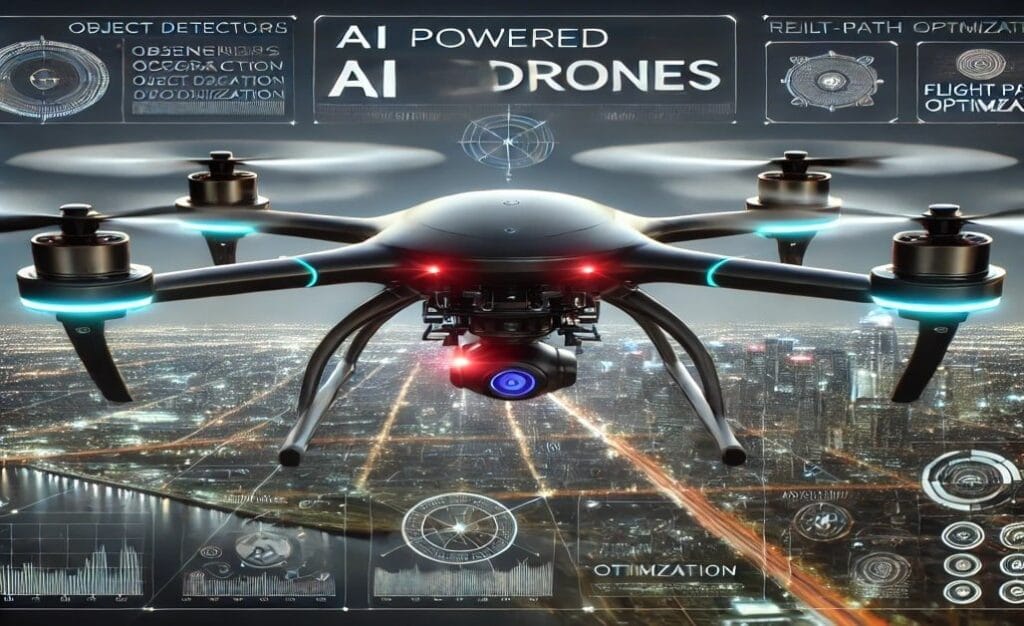
AI Drone
– Entertainment / मनोरंजन
Applications and Devices:
- Smart TVs, gaming consoles, and VR devices offer an immersive experience for games, movies, and virtual tours. स्मार्ट टीवी, गेमिंग कंसोल और वीआर डिवाइस गेम्स, मूवी और वर्चुअल टूर के लिए रोमांचक अनुभव प्रदान करते हैं।

Gaming VR
– Charging / चार्जिंग
Applications and Devices:
- Portable chargers, wireless charging pads, and solar-powered chargers provide convenient and energy-efficient charging solutions anywhere. पोर्टेबल चार्जर्स, वायरलेस चार्जिंग पैड और सोलर चार्जर्स कहीं भी चार्जिंग को सुविधाजनक और ऊर्जा-सक्षम बनाते हैं।
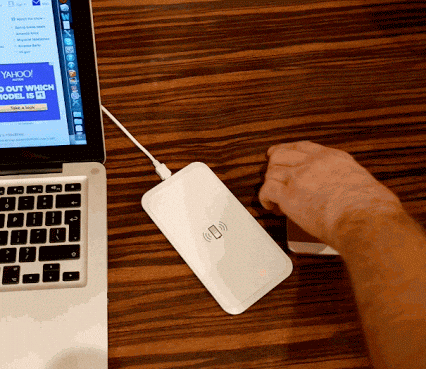
Gaming VR
Binary Coded Scheme
Binary Coded Schemes are used because computers and digital devices work with ON (1) and OFF (0) signals. These schemes help in the efficient processing, storage, and communication of data.
Example: Digital Clock
A digital clock displaying 25 minutes stores it as:
2 → 0010 (BCD)
5 → 0101 (BCD)
This helps computers accurately process numbers and prevent errors in calculations.
बाइनरी कोडेड स्कीम इसलिए उपयोग की जाती हैं क्योंकि कम्प्यूटर और डिजिटल डिवाइस ON (1) और OFF (0) सिग्नल के साथ काम करते हैं। ये डेटा प्रोसेसिंग, स्टोरेज और संचार को प्रभावी बनाते हैं।
उदाहरण: डिजिटल घड़ी
अगर डिजिटल घड़ी 25 मिनट दिखा रही है, तो इसे इस तरह स्टोर किया जाएगा:
2 → 0010 (बीसीडी)
5 → 0101 (बीसीडी)
यह सही गणना सुनिश्चित करता है और डेटा त्रुटियों को रोकता है।
| Year | Coding Scheme (Full Form) | Definition | Example (Binary Representation) | Min-Max Digits | Modern-Day Use |
|---|---|---|---|---|---|
| 1946 | Binary System | Robotics, position encoders, and error reduction in hardware. | 101101 (Example of binary representation for decimal 45) | 6 bits – Unlimited | Foundational computing, used in all modern digital systems. |
| 1950s | BCD (Binary-Coded Decimal) | Decimal digits coded separately in binary using 4 bits. | 25 → 0010 0101 | 4 bits per digit | Financial applications, calculators, digital clocks. |
| 1953-1971 | Gray Code | Used to minimize transition errors in digital circuits. | 5 → Binary 0101 → Gray 0111 | 4 bits – Variable | Websites, multilingual applications, and mobile computing. |
| 1963 | ASCII (American Standard Code for Information Interchange) | Standard text encoding method using 7-bit or 8-bit binary. | 'A' → 01000001 | 7 or 8 bits per character | Text processing in computers, communication protocols. |
| 1964 | EBCDIC (Extended Binary-Coded Decimal Interchange Code) | IBM-developed encoding system using 8-bit binary. | 'A' → 11000001 | 8 bits per character | IBM mainframes and legacy systems. |
| 1991 | Unicode | Universal encoding system supporting multiple languages and symbols. | 'अ' → Unicode U+0905 (11010000101) | 8, 16, or 32 bits per character | Websites, multilingual applications, mobile computing. |
| Present | Optimized Binary Coding for AI & Quantum Computing | Advanced binary encoding techniques for AI algorithms. | Various optimized binary formats | Variable | Artificial intelligence, machine learning, quantum computing. |
CCC Ch- 01 Introduction to Computer (100 MCQs)
| — ये 26 MCQs – हिंदी और अंग्रेजी में न कि सिर्फ CCC के लिए ये O Level IT Tools and other computer based Competitive Exams के लिए भी हैं। Website – https://www.onwebsharmag.com/ से भी Quiz लगा सकते हैं। |
1. Raw facts such as letters, words, sounds, pictures, etc. are called?
अक्षर, शब्द, ध्वनि, चित्र आदि जैसे कच्चे तथ्य किसे कहा जाता है?
(A) Program/प्रोग्राम (B) Commands/कमांड्स
(C) Data/डेटा (D) User’s Response/उपयोगकर्ता की प्रतिक्रिया
उत्तर (Answer): (C) Data/डेटा, यह (raw) unprocessed information होती है, जिसे computer store और process करता है।
– Program (प्रोग्राम): एक set of instructions जो किसी specific task को perform करने के लिए लिखा जाता है। लेकिन यह raw data नहीं होता, बल्कि processed information होती है।
– Commands (कमांड्स): ये instructions होती हैं जो user या system द्वारा दी जाती हैं किसी operation को execute करने के लिए। लेकिन ये खुद raw data नहीं होतीं।
– User’s Response (उपयोगकर्ता की प्रतिक्रिया): यह कंप्यूटर के साथ user की interaction को दर्शाता है, लेकिन इसे raw data नहीं कहा जा सकता।
2. Mainly which format is used to store data?
मुख्य रूप से डेटा को स्टोर करने के लिए कौन सा प्रारूप उपयोग किया जाता है?
(A) Binary/बाइनरी (B) Decimal/दशमलव
(C) Octal/ऑक्टल (D) Hexadecimal/हेक्साडेसिमल
उत्तर (Answer): (A) Binary/बाइनरी – कंप्यूटर डेटा को सिर्फ 0 और 1 के रूप में स्टोर करता है, जिससे प्रोसेसिंग तेज और सटीक होती है।, डेटा को स्टोर करने के लिए Binary (2), Octal (8), Decimal (10), और Hexadecimal (16) नंबर सिस्टम का उपयोग किया जाता है।
–Octal/ऑक्टल (8) – 0 से 7 तक के अंकों वाला नंबर सिस्टम, जिसका उपयोग कुछ पुराने कंप्यूटर आर्किटेक्चर में किया जाता था।
–Decimal/दशमलव (10) – इंसानों के लिए आसान लेकिन कंप्यूटर के लिए कम कुशल, क्योंकि यह 0 से 9 तक की संख्या पर आधारित है।
–Hexadecimal/हेक्साडेसिमल (16) – 0-9 और A-F तक के 16 अंकों वाला सिस्टम, ये केवल मानवीय समझ के लिए उपयोगी है।
3. This is a limitation of a computer.
यह कंप्यूटर की एक सीमा है।
(A) Speed/गति (B) Intelligence/बुद्धिमत्ता
(C) Integrity/सत्यनिष्ठा (D) Accuracy/शुद्धता
उत्तर (Answer): (B) Intelligence/बुद्धिमत्ता, कंप्यूटर में AI और मशीन लर्निंग जैसी तकनीकें हैं, लेकिन यह स्वतंत्र सोच नहीं सकता और न ही मानव दिमाग (≈ 86 अरब न्यूरॉन्स) जैसी जटिलता रखता है।
–Speed/गति – आधुनिक कंप्यूटर की गति 1 GHz से 5 GHz तक हो सकती है, यानी यह हर सेकंड में अरबों गणनाएँ कर सकता है।
–Integrity/सत्यनिष्ठा – डेटा ट्रांसमिशन में 99.99% तक की शुद्धता होती है, लेकिन कंप्यूटर की नैतिकता जैसी कोई अवधारणा नहीं होती।
–Accuracy/शुद्धता – एक सामान्य कंप्यूटर की गणना की सटीकता 100% होती है, जब तक कि इनपुट डेटा सही हो।
4. Which computer is used to measure temperature, pressure, speed, etc.?
तापमान, दबाव, गति आदि को मापने के लिए किस प्रकार का कंप्यूटर उपयोग किया जाता है?
(A) Analog/एनालॉग (B) Digital/डिजिटल
(C) Hybrid/हाइब्रिड (D) None of the above/उपरोक्त में से कोई नहीं
उत्तर (Answer): (A) Analog/एनालॉग, लगातार बदलते डेटा जैसे तापमान, दबाव, गति को मापने के लिए उपयोग किए जाते हैं। उदाहरण: थर्मामीटर सिस्टम, स्पीडोमीटर, वोल्टमीटर।
–Digital / डिजिटल – यह कंप्यूटर डेटा को बाइनरी (0 और 1) में प्रोसेस करता है, लेकिन सीधे मापन नहीं करता।उदाहरण: कंप्यूटर, लैपटॉप, कैलकुलेटर।
–Hybrid / हाइब्रिड – यह Analog सिग्नल को मापकर उसे Digital में बदलकर प्रोसेस करता है, पर मुख्य काम मापना नहीं होता। उदाहरण: ICU मॉनिटरिंग सिस्टम, मेडिकल स्कैनिंग मशीनें।
5. Which development has established new dimensions of intelligence?
किस विकास ने बुद्धिमत्ता के नए आयाम स्थापित किए हैं?
(A) Internet/इंटरनेट (B) Web Technology/वेब टेक्नोलॉजी
(C) Mobile/मोबाइल (D) All of the above/उपरोक्त सभी
उत्तर (Answer): (D) All of the above/उपरोक्त सभी, इंटरनेट, वेब टेक्नोलॉजी और मोबाइल ने कृत्रिम बुद्धिमत्ता के नए आयाम स्थापित किए हैं, जिससे संचार और डेटा प्रोसेसिंग तेज और कुशल हुई है।
6. This is not a part of a personal computer.
यह व्यक्तिगत कंप्यूटर का हिस्सा नहीं है।
(A) Motherboard/मदरबोर्ड (B) RAM, ROM/रैम, रोम
(C) Optical Disk/ऑप्टिकल डिस्क (D) Hard Disk/हार्ड डिस्क
उत्तर (Answer): (C) Optical Disk/ऑप्टिकल डिस्क- CD/DVD etc. अब ये use नहीं होती हैं।
7. Personal computers can be used for.
व्यक्तिगत कंप्यूटर का उपयोग किसके लिए किया जा सकता है?
(A) Calculation/गणना (B) Design work/डिजाइन कार्य
(C) Publication/प्रकाशन (D) All of the above/उपरोक्त सभी
उत्तर (Answer): (D) All of the above/उपरोक्त सभी, व्यक्तिगत कंप्यूटर को गणना, डिजाइनिंग, प्रकाशन, गेमिंग आदि कई कार्यों के लिए उपयोग किया जा सकता है।
8. Main operation performed by a computer is.
कंप्यूटर द्वारा किया जाने वाला मुख्य ऑपरेशन क्या है?
(A) Storage/स्टोरेज (B) Logical Operation/लॉजिकल ऑपरेशन
(C) Arithmetic Operation/अंकगणितीय ऑपरेशन (D) All of the above/उपरोक्त सभी
उत्तर (Answer): (D) All of the above/उपरोक्त सभी, कंप्यूटर मुख्य रूप से डाटा स्टोरेज, लॉजिकल ऑपरेशन और अंकगणितीय ऑपरेशन करता है, जिससे डेटा प्रोसेसिंग संभव होती है।
9. Which is the type of digital computer on the basis of size, storage, and capability?
आकार, स्टोरेज और क्षमता के आधार पर डिजिटल कंप्यूटर के प्रकार कौन-कौन से हैं?
(A) Super Computer/सुपर कंप्यूटर (B) Micro Computer/माइक्रो कंप्यूटर
(C) Mini Computer/मिनी कंप्यूटर (D) All of the above/उपरोक्त सभी
उत्तर (Answer): (D) All of the above/उपरोक्त सभी, डिजिटल कंप्यूटर Micro Computer, Mini Computer, Mainframe Computer, Super Computer आदि प्रकारों में विभाजित होते हैं।
10. This is an example of a microcomputer.
माइक्रो कंप्यूटर का उदाहरण क्या है?
(A) Desktop Computer/डेस्कटॉप कंप्यूटर (B) Laptop/लैपटॉप
(C) PDA, Smartphones/पीडीए, स्मार्टफोन (D) All of the above/उपरोक्त सभी
उत्तर (Answer): (D) All of the above/उपरोक्त सभी, माइक्रो कंप्यूटर छोटे आकार के होते हैं और व्यक्तिगत उपयोग के लिए बनाए जाते हैं। इनमें Desktop, Laptop, PDA, और Smartphones शामिल हैं।
11. What is the main function of an operating system?
ऑपरेटिंग सिस्टम का मुख्य कार्य क्या है?
(A) Manage hardware resources/हार्डवेयर संसाधनों का प्रबंधन
(B) Provide user interface/उपयोगकर्ता इंटरफ़ेस प्रदान करना
(C) Run applications/एप्लिकेशन चलाना
(D) All of the above/उपरोक्त सभी
उत्तर (Answer): (D) All of the above/उपरोक्त सभी, ऑपरेटिंग सिस्टम का मुख्य कार्य हार्डवेयर संसाधनों का प्रबंधन, उपयोगकर्ता इंटरफ़ेस प्रदान करना, और एप्लिकेशन चलाना है।
12. What does CPU stand for?
CPU का पूरा नाम क्या है?
(A) Central Processing Unit/सेंट्रल प्रोसेसिंग यूनिट
(B) Computer Processing Unit/कंप्यूटर प्रोसेसिंग यूनिट
(C) Control Processing Unit/कंट्रोल प्रोसेसिंग यूनिट
(D) None of the above/उपरोक्त में से कोई नहीं
उत्तर (Answer): (A) Central Processing Unit (CPU)/सेंट्रल प्रोसेसिंग यूनिट, जो कंप्यूटर का मुख्य प्रोसेसिंग घटक है।
13. What is the full form of RAM?
RAM का पूरा नाम क्या है?
(A) Random Access Memory/रैंडम एक्सेस मेमोरी
(B) Read Access Memory/रीड एक्सेस मेमोरी
(C) Rapid Access Memory/रैपिड एक्सेस मेमोरी
(D) None of the above/उपरोक्त में से कोई नहीं
उत्तर (Answer): (A) Random Access Memory (RAM)/रैंडम एक्सेस मेमोरी, जो अस्थायी डेटा स्टोरेज के लिए उपयोग की जाती है।
14. What is the smallest unit of data in a computer?
कंप्यूटर में डेटा की सबसे छोटी इकाई क्या है?
(A) Byte/बाइट (B) Bit/बिट
(C) Kilobyte/किलोबाइट (D) Megabyte/मेगाबाइट
उत्तर (Answer): (B) Bit/बिट, कंप्यूटर में डेटा की सबसे छोटी इकाई है, जो 0 या 1 को दर्शाती है।
15. Which device is used to convert digital signals to analog signals?
कौन सा उपकरण डिजिटल सिग्नल को एनालॉग सिग्नल में बदलने के लिए उपयोग किया जाता है?
(A) Modem/मोडेम (B) Router/राउटर
(C) Switch/स्विच (D) Hub/हब
उत्तर (Answer): (A) Modem/मोडेम, डिजिटल सिग्नल को एनालॉग सिग्नल में और एनालॉग सिग्नल को डिजिटल सिग्नल में बदलने के लिए उपयोग किया जाता है।
16. What is the full form of URL?
URL का पूरा नाम क्या है?
(A) Uniform Resource Locator/यूनिफॉर्म रिसोर्स लोकेटर
(B) Universal Resource Locator/यूनिवर्सल रिसोर्स लोकेटर
(C) Uniform Resource Link/यूनिफॉर्म रिसोर्स लिंक
(D) Universal Resource Link/यूनिवर्सल रिसोर्स लिंक
उत्तर (Answer): (A) Uniform Resource Locator/यूनिफॉर्म रिसोर्स लोकेटर, जो इंटरनेट पर किसी संसाधन का पता बताता है।
17. Which of the following is an input device?
निम्नलिखित में से कौन इनपुट डिवाइस है?
(A) Keyboard/कीबोर्ड (B) Monitor/मॉनिटर
(C) Printer/प्रिंटर (D) Speaker/स्पीकर
उत्तर (Answer): (A) Keyboard/कीबोर्ड, एक इनपुट डिवाइस है, जिसका उपयोग डेटा को कंप्यूटर में दर्ज करने के लिए किया जाता है।
18. Which of the following is an output device?
निम्नलिखित में से कौन आउटपुट डिवाइस है?
(A) Mouse/माउस (B) Monitor/मॉनिटर
(C) Scanner/स्कैनर (D) Microphone/माइक्रोफोन
उत्तर (Answer): (B) Monitor/मॉनिटर, एक आउटपुट डिवाइस है, जो कंप्यूटर द्वारा प्रोसेस किए गए डेटा को प्रदर्शित करता है।
19. What is the full form of HTTP?
HTTP का पूरा नाम क्या है?
(A) Hypertext Transfer Protocol/हाइपरटेक्स्ट ट्रांसफर प्रोटोकॉल
(B) Hypertext Transmission Protocol/हाइपरटेक्स्ट ट्रांसमिशन प्रोटोकॉल
(C) Hypertext Transfer Process/हाइपरटेक्स्ट ट्रांसफर प्रोसेस
(D) Hypertext Transmission Process/हाइपरटेक्स्ट ट्रांसमिशन प्रोसेस
उत्तर (Answer): (A) HyperText Transfer Protocol/(HTTP)हाइपरटेक्स्ट ट्रांसफर प्रोटोकॉल, जो वेब ब्राउज़र और सर्वर के बीच डेटा ट्रांसफर के लिए उपयोग किया जाता है।
20. What is the full form ofan IP an IP address?
IP एड्रेस में IP का पूरा नाम क्या है?
(A) Internet Protocol/इंटरनेट प्रोटोकॉल
(B) Internal Protocol/इंटरनल प्रोटोकॉल
(C) Internet Process/इंटरनेट प्रोसेस
(D) Internal Process/इंटरनल प्रोसेस
उत्तर (Answer): (A) Internet Protocol(IP)/इंटरनेट प्रोटोकॉल, जो नेटवर्क पर डिवाइस की पहचान के लिए उपयोग किया जाता है।
21. Which of the following is a storage device?
निम्नलिखित में से कौन स्टोरेज डिवाइस है?
(A) Hard Disk/हार्ड डिस्क (B) RAM/रैम
(C) ROM/रोम (D) All of the above/उपरोक्त सभी
उत्तर (Answer): (D) All of the above/उपरोक्त सभी, ये सभी स्टोरेज डिवाइस हैं, जो डेटा को अस्थायी या स्थायी रूप से स्टोर करते हैं।
22. What is the full form of USB?
USB का पूरा नाम क्या है?
(A) Universal Serial Bus/यूनिवर्सल सीरियल बस
(B) Universal Storage Bus/यूनिवर्सल स्टोरेज बस
(C) Universal Serial Buffer/यूनिवर्सल सीरियल बफर
(D) Universal Storage Buffer/यूनिवर्सल स्टोरेज बफर
उत्तर (Answer): (A)Universal Serial Bus(USB)/यूनिवर्सल सीरियल बस, जो डेटा ट्रांसफर और डिवाइस कनेक्शन के लिए उपयोग किया जाता है।
23. Which of the following is a programming language?
निम्नलिखित में से कौन प्रोग्रामिंग भाषा है?
(A) HTML/एचटीएमएल (B) Python/पायथन
(C) Java/जावा (D) All of the above/उपरोक्त सभी
उत्तर (Answer): (D) All of the above/उपरोक्त सभी HTML, Python, और Java सभी प्रोग्रामिंग भाषाएँ हैं, जिनका उपयोग सॉफ़्टवेयर और वेब विकास में किया जाता है।
24. What is the full form of LAN?
LAN का पूरा नाम क्या है?
(A) Local Area Network/लोकल एरिया नेटवर्क
(B) Large Area Network/लार्ज एरिया नेटवर्क
(C) Local Access Network/लोकल एक्सेस नेटवर्क
(D) Large Access Network/लार्ज एक्सेस नेटवर्क
उत्तर (Answer): (A) Local Area Network(LAN)/लोकल एरिया नेटवर्क, जो छोटे क्षेत्र में डिवाइस को कनेक्ट करता है।
25. Which of the following is an example of an operating system?
निम्नलिखित में से कौनसा ऑपरेटिंग सिस्टम का उदाहरण है?
(A) Windows/विंडोज (B) Linux/लिनक्स
(C) MacOS/मैकओएस (D) All of the above/उपरोक्त सभी
उत्तर (Answer): (D) All of the above/उपरोक्त सभी, सभी ऑपरेटिंग सिस्टम हैं, जो कंप्यूटर को चलाने के लिए उपयोग किए जाते हैं।
26. What is the full form of GUI?
GUI का पूरा नाम क्या है?
(A) Graphical User Interface/ग्राफिकल यूजर इंटरफ़ेस
(B) General User Interface/जनरल यूजर इंटरफ़ेस
(C) Graphical Universal Interface/ग्राफिकल यूनिवर्सल इंटरफ़ेस
(D) General Universal Interface/जनरल यूनिवर्सल इंटरफ़ेस
उत्तर (Answer): (A) Graphical User Interface(GUI)/ग्राफिकल यूजर इंटरफ़ेस है, जो उपयोगकर्ता को ग्राफिकल तत्वों के माध्यम से कंप्यूटर के साथ इंटरैक्ट करने की सुविधा देता है।
वाकी भी MCQs मिलते रहेंगे। हमारे YouTube Channel – https://www.youtube.com/@OnWebSharmaJi
Difference Between LibreOffice vs MicroSoft Office
| ⚙️विशेषता/ Feature | 🟢 LibreOffice 25.8.2 | 🔵 Microsoft Office 2024 |
|---|---|---|
| 💰 लाइसेंस / License | पूरी तरह मुफ़्त / 100% Free | पेड / Paid (One-time या Subscription) |
| 🧩 ऐप्स / Core Apps | Writer, Calc, Impress, Draw, Base, Math | Word, Excel, PowerPoint, Outlook, Access |
| 🔐 सुरक्षा / Security | AES-256 encryption, PDF 2.0 export | Basic PDF export, Microsoft 365 security |
| 🌐 क्लाउड सपोर्ट / Cloud Support | सीमित (Nextcloud, WebDAV) / Limited | Full OneDrive, SharePoint integration |
| 🤖 AI फीचर्स / AI Features | नहीं / None | Copilot AI, Smart Suggestions |
| 📄 फाइल सपोर्ट / File Compatibility | बेहतर MS Office फाइल support / Improved DOCX/XLSX | Native, seamless compatibility |
| 🧮 स्प्रेडशीट / Spreadsheet Power | Calc: अच्छा, Excel जितना नहीं / Good but limited | Excel: Advanced formulas, Power Query, Macros |
| 🎨 इंटरफ़ेस / Interface | Customizable UI (Tabbed, Classic) | Fluent Ribbon UI, Dark Mode |
| 🧑💻 डेवलपर टूल्स / Developer Tools | LibreOffice Macros, Basic API | VBA, Power Automate, Add-ins |
| 🖥️ सिस्टम लोड / System Load | हल्का, पुराने PCs पर भी smooth / Lightweight | ज़्यादा RAM/CPU की ज़रूरत / Heavier on resources |
| 📦 अपडेट / Updates | Community-driven, तेज़ / Fast, open updates | Microsoft-controlled, scheduled updates |
| 📊 PDF Export Power | PDF 2.0, watermark, digital signature | Basic PDF export only |
| 📢 विज्ञापन / Ads | कोई नहीं / None | कभी-कभी prompts / occasional upsell prompts |
CCC Ch04- LibreOffice Calc Book (100 MCQs)
1. This is not an element of Calc Window?
यह Calc विंडो का घटक नहीं है?
(A) Formula bar
(B) Active cell
(C) Review Menu
(D) Name Box
सही उत्तर: (C) Review Menu- यह Calc का हिस्सा नहीं है। यह Writer या Word जैसे tools में पाया जाता है।
- Formula bar: यह Calc का हिस्सा है, जहाँ आप active cell की सामग्री देख सकते हैं और उसे edit कर सकते हैं।
- Active cell: यह वह सेल है जिस पर अभी cursor है और जिसमें आप डेटा डाल सकते हैं।
- Name Box: यह active cell का नाम (जैसे A1, B2) दिखाता है।
2. A cell text will appear in… of Calc.
Calc में सेल का टेक्स्ट कहाँ दिखाई देता है:
(A) Formula bar
(B) Sidebar
(C) Status bar
(D) Standard bar
सही उत्तर: (A) Formula bar- यह active cell की सामग्री (text या formula) दिखाने और संपादन के लिए होता है।
- Sidebar: यह formatting, templates या navigator जैसे tools को access करने के लिए होता है।
- Status bar: यह नीचे होता है और document की स्थिति, zoom level या cell count दिखाता है।
- Standard bar: इसमें commonly used commands (जैसे Save, Print) होते हैं।
3. Which statement is true about Calc?
Calc के बारे में कौन-सा कथन सही है?
(A) The Maximum Column in the worksheet is 16384
(B) Maximum Rows per worksheet is 1048576
(C) Max. cell in worksheet is 17179869184
(D) All the above statements are true
सही उत्तर: (D) All above statement are true
4. Maximum characters can be enter in a cell is
एक सेल में अधिकतम कितने कैरेक्टर्स डाले जा सकते हैं?
(A) 256
(B) 128
(C) 32767
(D) 1024
सही उत्तर: (C) 32767- LibreOffice Calc एक cell में 32,767 characters allow करता है।
- 256: यह Excel के पुराने versions की सीमा थी।
- 128: यह भी outdated limit है।
- 1024: यह formatting या पुराने versions में हो सकता है।
5. The intersection of row and column is called
Row और Column के मिलन को क्या कहा जाता है?
(A) Cell
(B) Row
(C) Column
(D) Sheet
सही उत्तर: (A) Cell– Row और Column के intersection को Cell कहा जाता है।
- Row: यह क्षैतिज पंक्ति (Horizontal Row)होती है।
- Column: यह लंबवत स्तंभ (Vertical Column) होता है।
- Sheet: यह पूरे page का प्रतिनिधित्व करता है।
6. In LibreOffice Calc, if a rectangle border is visible on a cell, it is called
LibreOffice Calc में अगर किसी सेल पर आयताकार बॉर्डर है, तो वह क्या कहलाता है?
(A) Record
(B) Active cell
(C) Formula
(D) Frame
सही उत्तर: (B) Active cell- आयताकार बॉर्डर किसी सेल के active होने का संकेत होता है।
- Record: यह database context में प्रयोग होता है।
- Formula: यह वह होता है जो आप सेल में type करते हैं।
7. In Calc, Name of the last column is
Calc में अंतिम कॉलम का नाम क्या है?
(A) XFD
(B) UFD
(C) AMJ
(D) CMJ
सही उत्तर: (D) XFD- In New LibreOffice Calc Columns (16384)
- UFD: यह कोई valid कॉलम नहीं है।
- AMJ: Calc में अंतिम कॉलम का नाम AMJ था।
- CMJ: यह बीच का कॉलम हो सकता है।
8. In LibreOffice Calc, the maximum number of worksheets in a workbook is
LibreOffice Calc में एक workbook में अधिकतम कितनी worksheets हो सकती हैं?
(A) 1024
(B) 512
(C) 10000
(D) No Limitation
सही उत्तर: (C) 10000- LibreOffice Calc अब 10,000 तक worksheets allow करता है।
- 1024: यह पुराने versions की सीमा हो सकती है।
- 512: यह भी outdated है।
9. Which of the following command is not related to LibreOffice Calc?
LibreOffice Calc से संबंधित निम्नलिखित में से कौन–सा कमांड नहीं है?
(A) Goal Seek
(B) Macro
(C) Slide Transition
(D) Solver
सही उत्तर: (C) Slide Transition- यह Impress में उपयोग होता है।
- Goal Seek: यह desired result पाने के लिए input बदलता है।
- Macro: यह repetitive tasks को automate करता है।
- Solver: यह optimization problems को solve करता है।
10. Which is a database Function?
निम्न में से कौन–सा एक डेटाबेस फंक्शन है?
(A) DAVERAGE
(B) DGET, DSUM
(C) DSTDEV, DVAR
(D) All of the above
सही उत्तर: (D) All of the above
- DAVERAGE: यह database range में average निकालता है।
- DGET, DSUM: DGET value fetch करता है; DSUM योग करता है।
- DSTDEV, DVAR: DSTDEV standard deviation निकालता है; DVAR variance।
11. Which is not a dates and time Function?
निम्नलिखित में से कौन डेट/टाइम फंक्शन नहीं है?
(A) TODAY
(B) NOW
(C) DMAX
(D) WEEKDAY
सही उत्तर: (C) DMAX- यह database function है।
- TODAY: यह वर्तमान तारीख return करता है।
- NOW: यह वर्तमान तारीख और समय देता है।
- WEEKDAY: यह किसी तारीख का दिन number में देता है।
12. When a formatted number does not fit within a cell, it displays
अगर कोई format किया गया नंबर सेल में fit नहीं होता है, तो क्या दिखाई देता है?
(A) ###
(B) #DIV/0
(C) #DIV@
(D) None of the above
सही उत्तर: (A) ###- जब नंबर सेल की चौड़ाई में नहीं आता तो hash symbols दिखते हैं।
- #DIV/0: यह divide by zero error है।
- #DIV@: यह कोई valid error नहीं है।
13. Which is used to make the number pad as directional arrows?
नंबर पैड को directional arrows की तरह उपयोग करने के लिए कौन–सी key काम करती है?
(A) Num Lock
(B) Caps Lock
(C) Arrow Lock
(D) Shift
सही उत्तर: (A) Num Lock- इसे बंद करने से number pad arrow keys की तरह काम करता है।
- Caps Lock: यह uppercase text के लिए होता है।
- Arrow Lock: ऐसी कोई key नहीं होती।
- Shift: यह navigation नहीं देता।
14. In LibreOffice Calc, “IFERROR” is a?
LibreOffice Calc में “IFERROR” क्या है?
(A) Financial Function
(B) Logical Function
(C) Both A and B
(D) None of the above
सही उत्तर: (B) Logical Function- IFERROR एक logical function है जो error values को handle करता है।
- Financial Function: यह वित्तीय गणनाओं के लिए उपयोग होता है, लेकिन IFERROR इसका हिस्सा नहीं है।
15. Which operation will you perform if you need to move a block of text from one place to another place?
यदि आपको टेक्स्ट को एक स्थान से दूसरे स्थान पर ले जाना हो, तो आप कौन–सा ऑपरेशन करेंगे?
(A) Copy and Paste
(B) Cut and Paste
(C) Paste and Delete
(D) Paste and Cut
सही उत्तर: (B) Cut and Paste- यह टेक्स्ट को एक स्थान से हटाकर दूसरे स्थान पर ले जाता है।
- Copy and Paste: यह टेक्स्ट को डुप्लिकेट करता है, लेकिन स्थानांतरित नहीं करता।
- Paste and Delete: यह कोई मान्य ऑपरेशन नहीं है।
- Paste and Cut: यह भी गलत है क्योंकि यह प्रक्रिया उलटी है।
16. The default file extension of Calc program is
Calc प्रोग्राम की डिफ़ॉल्ट फ़ाइल एक्सटेंशन क्या है?
(A) .docx
(B) .xlsx
(C) .ods
(D) .pptx
सही उत्तर: (C) .ods- यह LibreOffice Calc की डिफ़ॉल्ट फ़ाइल एक्सटेंशन है।
- .docx: यह Microsoft Word की फ़ाइल एक्सटेंशन है।
- .xlsx: यह Microsoft Excel की फ़ाइल एक्सटेंशन है।
- .pptx: यह Microsoft PowerPoint की फ़ाइल एक्सटेंशन है।
17. Which is used to activate the Formula Bar?
Formula Bar को सक्रिय करने के लिए कौन–सी कुंजी उपयोग की जाती है?
(A) Alt+F2
(B) F2
(C) F4
(D) Ctrl+F2
सही उत्तर: (B) F2- यह Formula Bar को सक्रिय करता है।
- Alt+F2: यह कोई मान्य शॉर्टकट नहीं है।
- F4: यह सेल रेफरेंस को फिक्स करने के लिए उपयोग होता है।
- Ctrl+F2: यह Function Wizard dialog Box के लिए है।
18. The minimum and maximum zoom level in LibreOffice Calc is
LibreOffice Calc में न्यूनतम और अधिकतम ज़ूम स्तर क्या है?
(A) 20% and 500%
(B) 10% and 500%
(C) 20% and 400%
(D) 10% and 600%
सही उत्तर: (C) 20% and 400%- In LibreOffice Calc
- In LibreOffice Writer: 20%-600%
- In LibreOffice Impress: 5%-3000%
19. Which of the following views are available in LibreOffice Calc?
LibreOffice Calc में निम्नलिखित में से कौन–से दृश्य उपलब्ध हैं?
(A) Normal
(B) Page Break
(C) Full Screen
(D) All of the above
सही उत्तर: (D) All of the above
- Normal: यह डिफ़ॉल्ट दृश्य है।
- Page Break: यह पेज ब्रेक्स को दिखाने के लिए उपयोग होता है।
- Full Screen: यह Calc को पूर्ण स्क्रीन में दिखाता है।
20. Which is the default view of LibreOffice Calc?
LibreOffice Calc का डिफ़ॉल्ट दृश्य कौन–सा है?
(A) Normal
(B) Web Layout
(C) Print Layout
(D) Reading Mode
सही उत्तर: (A) Normal- यह डिफ़ॉल्ट दृश्य (Default View) है।
- Web Layout: यह Calc में उपलब्ध नहीं है।
- Print Layout: यह Writer में उपयोग होता है।
- Reading Mode: यह भी Calc में उपलब्ध नहीं है।
21. In a worksheet, a range is
एक worksheet में range क्या है?
(A) Group of cells
(B) Group of Sheets
(C) A command
(D) All of the above
सही उत्तर: (A) Group of cells- यह सही उत्तर है क्योंकि range का मतलब एक साथ चयनित cells का समूह है।
- Group of Sheets: Workbook
22. The address of first cell in a worksheet is
एक worksheet में पहले सेल का पता क्या है?
(A) First
(B) A1
(C) 1A
(D) 11
सही उत्तर: (B) A1- यह पहला सेल (First Cell) है।
- 1A: यह गलत है क्योंकि कॉलम पहले आता है।
23. Which of the following is invalid formula?
निम्नलिखित में से कौन–सा फॉर्मूला अमान्य है?
(A) =10+50
(B) 10+50
(C) =B7+14
(D) =B7*B8
सही उत्तर: (B) 10+50- यह अमान्य है क्योंकि फॉर्मूला “=” से शुरू होना चाहिए।
- =10+50: यह मान्य फॉर्मूला है।
- =B7+14: यह मान्य है।
- =B7*B8: यह भी मान्य है।
24. In LibreOffice Calc program, we can add values or data of the cell by………. button.
LibreOffice Calc प्रोग्राम में सेल के डेटा को जोड़ने के लिए कौन–सा बटन उपयोग किया जाता है?
(A) AutoFill
(B) AutoCorrect
(C) AutoSum
(D) AutoFormat
सही उत्तर: (C) AutoSum- यह सेल के डेटा को जोड़ने के लिए उपयोग होता है।
- AutoFill: यह डेटा को स्वचालित रूप से भरने के लिए उपयोग होता है।
- AutoCorrect: यह टाइपिंग त्रुटियों को ठीक करता है।
- AutoFormat: यह सेल को फॉर्मेट करने के लिए उपयोग होता है।
25. How many sheets are available in Calc by default?
Calc में डिफ़ॉल्ट रूप से कितनी शीट्स उपलब्ध होती हैं?
(A) 2
(B) 5
(C) 1
(D) 3
सही उत्तर: (C) 1- यह Excel में Default Sheets की संख्या है।
26. Which of the following is not a valid cell address in LibreOffice Calc?
LibreOffice Calc में निम्नलिखित में से कौन–सा सेल पता मान्य नहीं है?
(A) UX25
(B) A1
(C) XFD1
(D) 18
सही उत्तर: (D) 18- यह गलत है क्योंकि यह मान्य सेल पता नहीं है।
27. The default name of LibreOffice Calc file is
LibreOffice Calc फ़ाइल का डिफ़ॉल्ट नाम क्या है?
(A) Book1
(B) Document1
(C) Sheet1
(D) Untitled1
सही उत्तर: (D) Untitled1- यह Calc का डिफ़ॉल्ट नाम है और बाकी All LibreOffice Programs में भी।
- Book1: यह Excel का डिफ़ॉल्ट नाम है।
- Document1: यह MS Word का डिफ़ॉल्ट नाम है।
- Sheet1: यह शीट का नाम है।
28. Which menu is used to open, save, close and print command?
कौन–सा मेनू open, save, close और print कमांड के लिए उपयोग होता है?
(A) View
(B) File Menu
(C) Insert Bar
(D) Review
सही उत्तर: (B) File Menu- यह open, save, close और print के लिए उपयोग होता है।
- View: यह दृश्य बदलने के लिए उपयोग होता है
- Insert Bar: यह डेटा जोड़ने के लिए उपयोग होता है।
29. Each page of LibreOffice Calc is called.
LibreOffice Calc में प्रत्येक पृष्ठ को क्या कहा जाता है?
(A) Book
(B) Slide
(C) Sheet
(D) Page
सही उत्तर: (C) Sheet- Calc में प्रत्येक पृष्ठ को sheet कहा जाता है।
- Book: यह Excel में workbook को संदर्भित करता है।
- Slide: यह Impress (presentation software) में उपयोग होता है।
- Page: यह Calc में उपयोग नहीं होता।
30. Which of the following statements is False?
निम्नलिखित में से कौन–सा कथन गलत है?
(A) We can edit cell by pressing the F2 key
(B) We can edit the cell by double-clicking
(C) We can use formula bar to edit the cell
(D) We can edit the cell using “Edit Cell”
सही उत्तर: (D) We can edit the cell using “Edit Cell”- ऐसा कोई विकल्प नहीं है।
- F2 key: यह सेल को संपादित करने के लिए उपयोग होता है।
- Double-clicking: यह भी सेल को संपादित करने का एक तरीका है।
- Formula bar: यह सेल की सामग्री को संपादित करने के लिए उपयोग होता है।
31. Generally; AutoFill Feature is used for
आमतौर पर AutoFill फीचर का उपयोग किसके लिए किया जाता है?
(A) Expands the work of hierarchical data
(B) Automatically combine a range of cells
(C) Copies the data of the current cell
(D) Auto filling the data in a certain order
सही उत्तर: (D) Auto-filling the data in a certain order
32. Which is not a valid formula in Calc?
Calc में निम्नलिखित में से कौन-सा फॉर्मूला मान्य नहीं है?
(A) =SUM (sales)-A3
(B) =SUM (A1:A5)*.5
(C) =SUM(A1:A50/(10-10)
(D) =SUM (A1:A5)-10
सही उत्तर: (C) =SUM(A1:A50/(10-10)- एक तो ) नहीं लगा और divide by 0 होगा, तो Error।
- =SUM (sales)-A3: यह अमान्य है क्योंकि “sales” एक मान्य cell range नहीं है।
- =SUM (A1:A5)*.5: यह मान्य है।
- =SUM (A1:A5)-10: यह मान्य है।
33. Which key is used to insert function in Calc?
Calc में function insert करने के लिए कौन–सी कुंजी उपयोग की जाती है?
(A) F2
(B) Alt+F2
(C) Ctrl + F2
(D) Shift+F2
सही उत्तर: (C) Ctrl + F2- यह function wizard खोलने के लिए उपयोग होता है।
- F2: यह सेल को संपादित करने के लिए उपयोग होता है।
34. Which method is used to insert comment in a cell?
किस विधि का उपयोग सेल में टिप्पणी जोड़ने के लिए किया जाता है?
(A) Insert > Comment command
(B) Mouse Right Click on cell
(C) Ctrl+Alt+C Key
(D) All of the above
सही उत्तर: (D) All of the above
35. A process of converting more than two sequential cells in one cell is known.
दो या अधिक क्रमिक सेल को एक सेल में बदलने की प्रक्रिया को क्या कहा जाता है?
(A) Cell Alignment
(B) Merge and Center
(C) Orientation
(D) Freezing
सही उत्तर: (B) Merge and Center- यह कई सेल को एक में बदलने के लिए उपयोग होता है।
- Cell Alignment: यह टेक्स्ट को align करने के लिए उपयोग होता है।
- Orientation: यह टेक्स्ट की दिशा बदलने के लिए उपयोग होता है।
- Freezing: यह पंक्तियों और स्तंभों को स्थिर करने के लिए उपयोग होता है।
36. You can select complete column by
आप पूरे कॉलम का चयन कैसे कर सकते हैं?
(A) Clicking on Column’s header
(B) Clicking on Column command
(C) Clicking on column
(D) All of the above
सही उत्तर: (A) Clicking on Column’s header
37. Cell Address Displays E21
E21 सेल पता क्या दर्शाता है?
(A) 21st Column, E Row
(B) E row, 12th column
(C) E column, 21 row
(D) None in the above
सही उत्तर: (C) E column, 21 row
38. What kind of chart is useful to show the progress of stock market on a daily basis?
स्टॉक मार्केट की दैनिक प्रगति दिखाने के लिए कौन–सा चार्ट उपयोगी है?
(A) Pie chart
(B) Line chart
(C) Column chart
(D) Bar chart
सही उत्तर: (B) Line chart- यह समय के साथ डेटा की प्रगति दिखाने के लिए उपयोग होता है।
- Pie chart: यह प्रतिशत वितरण दिखाने के लिए उपयोग होता है।
- Column chart: यह तुलना के लिए उपयोग होता है।
- Bar chart: यह क्षैतिज तुलना के लिए उपयोग होता है।
39. What is used to display ‘what-if’ analysis?
‘What-if’ विश्लेषण दिखाने के लिए क्या उपयोग किया जाता है?
(A) Solver
(B) Goal Seek
(C) Scenario Manager
(D) All of the above
सही उत्तर: (D) All of the above
- Solver: यह जटिल समस्याओं को हल करने के लिए उपयोग होता है।
- Goal Seek: यह वांछित (Desired)परिणाम प्राप्त करने के लिए इनपुट बदलता है।
- Scenario Manager: यह विभिन्न परिदृश्यों का प्रबंधन करता है।
40. What is used for holding rows, columns, and titles so that the worksheet can see other information on the scroll?
पंक्तियों, स्तंभों और शीर्षकों को स्थिर रखने के लिए क्या उपयोग किया जाता है ताकि स्क्रॉल करते समय अन्य जानकारी देखी जा सके?
(A) Splitter
(B) Freeze Panes
(C) Filter
(D) Sorting
सही उत्तर: (B) Freeze Panes- यह पंक्तियों और स्तंभों को स्थिर करता है।
- Splitter: यह worksheet को विभाजित करता है।
- Filter: यह डेटा को छांटने के लिए उपयोग होता है।
- Sorting: यह डेटा को क्रमबद्ध करने के लिए उपयोग होता है।
41. Which of the following feature is used to display only a particular record?
निम्नलिखित में से किस सुविधा का उपयोग केवल विशेष रिकॉर्ड को दिखाने के लिए किया जाता है?
(A) Splitter
(B) Freeze Panes
(C) Filter
(D) Sorting
सही उत्तर: (C) Filter– यह विशेष criteria के अनुसार केवल वही डेटा दिखाता है जो चयनित हो — यही इसका उद्देश्य है।
- Splitter: यह worksheet को भागों में बाँटता है, filtering से संबंधित नहीं है।
- Freeze Panes: यह rows या columns को स्थिर करता है ताकि scroll करने पर वे जगह पर बने रहें।
- Sorting: यह डेटा को ascending या descending order में व्यवस्थित करता है — रिकॉर्ड नहीं छांटता।
42. Which of the following command is used to change the name of worksheet?
वर्कशीट का नाम बदलने के लिए निम्नलिखित में से कौन–सा कमांड उपयोग किया जाता है?
(A) Rename
(B) Sheets
(C) Rename Sheet
(D) New Name
सही उत्तर: (C) Rename Sheet
- Rename: यह general command हो सकती है, लेकिन Calc में worksheet बदलने के लिए यह पर्याप्त नहीं।
- Sheets: यह menu या tab हो सकता है — नाम बदलने का काम नहीं करता।
- New Name: ऐसा कोई option Calc में नाम बदलने के लिए नहीं है।
43. When the formula bar is active then what can we see on formula bar?
जब Formula bar सक्रिय हो, तो उसमें क्या दिखाई देता है?
(A) Accept
(B) Cancel
(C) Function
(D) All of the above
सही उत्तर: (D) All of the above
- Accept: Formula को लागू करने के लिए ✔️ बटन होता है।
- Cancel: X बटन के ज़रिए formula cancel किया जा सकता है।
- Function: fx बटन function wizard को खोलता है।
44. The example “Qtr 1, Qtr 2, Qtr 3” is an example of?
उदाहरण “Qtr 1, Qtr 2, Qtr 3” किसका उदाहरण है?
(A) Formula
(B) Function
(C) Series
(D) Syntax
सही उत्तर: (C) Series- यह क्रमबद्ध डेटा (जैसे Qtr 1, Qtr 2…) होता है — AutoFill में उपयोगी।
- Formula: यह गणना हेतु उपयोग होने वाले समीकरण होते हैं।
- Function: predefined operation जैसे SUM(), AVERAGE() होते हैं।
- Syntax: यह function लिखने का नियम होता है, न कि डेटा सीरीज़।
45. Which of the following statements is false?
निम्न में से कौन–सा कथन गलत है?
(A) You can move data by drag-drop method
(B) You can change the font style
(C) Row define by number & column by letter
(D) Use + mark is used for formula
सही उत्तर: (D) Use + mark is used for formula- Formulas हमेशा = (equal) से शुरू होते हैं — + से नहीं।
- Drag-drop से डेटा को एक सेल से दूसरे में ले जाया जा सकता है — सही।
- Font style बदली जा सकती है — सही।
- Rows संख्या से और Columns अक्षर से दर्शाए जाते हैं — सही।
46. In LibreOffice Calc, the name box is
LibreOffice Calc में Name Box क्या होता है?
(A) Name box can activate any cell
(B) Displayed at left side of the formula bar
(C) Display the address of the active cell
(D) All the above
सही उत्तर: (D) All the above व्याख्या:
- A: किसी cell address को type करके उस cell को active किया जा सकता है।
- B: Formula bar के बाईं ओर Name Box होता है।
- C: यह चयनित सेल का address दिखाता है।
47. What does VLOOKUP function in Calc do?
LibreOffice Calc में VLOOKUP function क्या करता है?
(A) Looks up text that contains ‘v’
(B) Checks whether the text is the same in one cell as in the next
(C) Finds related records
(D) All of the above
सही उत्तर: (C) Finds related records- VLOOKUP किसी value के आधार पर related रिकॉर्ड खोजता है — यही सही कार्य है।
- A: यह literal ‘v’ नहीं ढूंढता — गलत।
- B: यह तुलना करने वाला function नहीं है।
48. Which key is used to insert current date?
LibreOffice Calc में वर्तमान तिथि डालने के लिए कौन–सी कुंजी उपयोग होती है?
(A) Ctrl+F1
(B) Ctrl+;
(C) Ctrl+Shift+;
(D) Ctrl+:
सही उत्तर: (B) Ctrl+;- यह shortcut वर्तमान दिनांक insert करने के लिए प्रयोग होता है।
- Ctrl+Shift+; or Ctrl+:– यह वर्तमान समय के लिए उपयोग होता है।
49. All Function and Formula start with
LibreOffice Calc में सभी Function और Formula किससे शुरू होते हैं?
(A) %
(B) +
(C) =
(D) *
सही उत्तर: (C) = – हर function या formula हमेशा “=” से शुरू होता है।
- %: यह केवल प्रतिशत दर्शाने के लिए होता है, formula के लिए नहीं।
- +: यह जोड़ने के लिए होता है।
- *: यह multiply के लिए होता है — शुरुआत के लिए नहीं।
50. Which is the valid data type?
निम्नलिखित में से कौन–सा एक वैध डेटा प्रकार है?
(A) Percentage
(B) Fraction
(C) Scientific
(D) All of the above
सही उत्तर: (D) All of the above व्याख्या
- Percentage: % के रूप में मान प्रदर्शित करता है — वैध डेटा प्रकार है।
- Fraction: जैसे 3/4 — अंश के रूप में मान दिखाता है।
- Scientific: जैसे 3.2E+04 — वैज्ञानिक नोटेशन में मान दिखाता है।
51. In Calc, what does the SUMIF function do?
Calc में SUMIF function क्या करता है?
(A) Adds all numbers in a range of cells
(B) Adds cell values based on a condition
(C) Returns a subtotal in a list or database
(D) All of the above
सही उत्तर: (B) Adds cell values based on a condition- SUMIF किसी condition के अनुसार केवल चुनी गई values को जोड़ता है — सही।
- A: यह सामान्य SUM function करता है।
- C: यह SUBTOTAL या D functions से होता है।
52. In Calc, a function inside another function is called a ______ function.
Calc में एक function के अंदर दूसरा function क्या कहलाता है?
(A) Round
(B) Text
(C) Nested
(D) Sum
सही उत्तर: (C) Nested- एक function को दूसरे function के अंदर उपयोग करना ही nesting है — यही सही उत्तर है।
- Round: यह किसी मान को गोल करता है — nesting से संबंधित नहीं।
- Text: यह टेक्स्ट manipulation के लिए होता है।
- Sum: जोड़ने वाला function है — लेकिन nesting को नहीं दर्शाता।
53. Which of the following is not a component of the LibreOffice Calc Window?
LibreOffice Calc विंडो का घटक नहीं है:
(A) Standard bar
(B) Formula bar
(C) Ruler bar
(D) Status bar
सही उत्तर: (C) Ruler bar- यह Writer में होता है — Calc में नहीं।
- Standard bar: इसमें सामान्य tools जैसे save, print होते हैं — Calc का हिस्सा है।
- Formula bar: यह active cell का डेटा दिखाता है — Calc में होता है।
- Status bar: यह नीचे की पट्टी है — फ़ाइल जानकारी दिखाता है।
54. In Calc, every cell has a unique address, and each address displays in…?
Calc में प्रत्येक सेल का unique address कहाँ दिखाई देता है?
(A) Address bar
(B) Name Box
(C) Status bar
(D) Title bar
सही उत्तर: (B) Name Box- यह formula bar के बाईं ओर होता है — active cell का address दर्शाता है।
- Address bar: Calc में ऐसा कोई bar नहीं होता।
- Status bar: यह नीचे होता है — जानकारी देता है, address नहीं।
- Title bar: यह डॉक्यूमेंट का नाम दिखाता है।
55. Which of the following is not available on the Formula bar?
Formula bar में निम्नलिखित में से कौन उपलब्ध नहीं होता?
(A) Function Wizard
(B) Edit Button
(C) Accept Button
(D) Cancel Button
सही उत्तर: (B) Edit Button- ऐसा कोई बटन नहीं होता — Calc में editing F2 या direct typing से होती है।
- Function Wizard: fx आइकन — functions को insert करने के लिए।
- Accept Button: ✔️ आइकन — formula को apply करने के लिए।
- Cancel Button: ❌ आइकन — बदलाव कैंसिल करने के लिए।
56. In Calc, the formula bar consists of:
Calc में Formula bar किन–किन भागों से मिलकर बनी होती है?
(A) Name Box
(B) Function Wizard
(C) Input Line
(D) All of the above
सही उत्तर: (D) All of the above
- Name Box: यह active cell का address दिखाता है।
- Function Wizard: यह fx आइकन होता है जिससे functions लगाए जाते हैं।
- Input Line: इसमें formula या डेटा type किया जाता है।
57. In Calc, a pre-written formula that performs calculations automatically is known as
Calc में एक पूर्व–लिखित formula जो स्वचालित रूप से गणना करता है, कहलाता है:
(A) Function
(B) Equation
(C) Template
(D) Reaction
सही उत्तर: (A) Function- यह predefined गणना वाला formula होता है, जैसे SUM(), AVERAGE().
- Equation: यह गणितीय समीकरण होता है, spreadsheet में लागू नहीं होता।
- Template: यह formatting structure होता है, formula नहीं।
- Reaction: यह विज्ञान विषय से जुड़ा शब्द है, Calc से नहीं।
58. In Calc, the right name of a sheet is
Calc में शीट का सही नाम क्या होता है?
(A) Sheet
(B) Sheet1
(C) Worksheet
(D) Worksheet1
सही उत्तर: (B) Sheet1- यह Calc में पहली शीट का default नाम होता है।
- Sheet/Worksheet: सामान्य नाम है, default नहीं।
59. In LibreOffice Calc, if you press ______ , cursor goes to the next line of same cell
LibreOffice Calc में अगर आप ______ दबाते हैं तो कर्सर उसी सेल में अगली लाइन में जाता है:
(A) Enter
(B) Ctrl + Enter
(C) TAB
(D) Insert
सही उत्तर: (B) Ctrl + Enter- उसी सेल में अगली लाइन पर जाता है।
- Enter: अगली रॉ में जाता है।
- TAB: अगली कॉलम में जाता है।
- Insert: text overwrite mode के लिए होता है।
60. In Calc, a box on the chart which records each individual’s name is called
Calc चार्ट में वह बॉक्स जो डेटा सीरीज़ या नाम दर्शाता है:
(A) Cell
(B) Title
(C) Legend
(D) Axis
सही उत्तर: (C) Legend- चार्ट में series को नाम से दर्शाता है।
- Title: चार्ट का शीर्षक दर्शाता है।
- Axis: डेटा के मापन की दिशा दर्शाता है।
- Cell: सामान्य spreadsheet unit होता है, चार्ट नहीं।
61. What does COUNTA() function do?
COUNTA() फंक्शन क्या करता है?
(A) Counts cells having alphabets
(B) Counts non-empty cells
(C) Counts empty cells
(D) Counts cells having numbers
सही उत्तर: (B) Counts non-empty cells (counta)– Text, numbers, या formula — कोई भी non-empty सेल को count करता है।
- COUNT(): केवल numerical values को count करता है।
- COUNTBLANK(): खाली सेल्स को गिनता है।
62. Which tool is used to achieve desired result by calculating what value a cell should be?
किस टूल का उपयोग लक्ष्य परिणाम पाने के लिए किया जाता है?
(A) Formula Auditing
(B) Research
(C) Track Changes
(D) Goal Seek
सही उत्तर: (D) Goal Seek- किसी result के लिए input की value खोजता है।
- Formula Auditing: फॉर्मूला tracing के लिए होता है।
- Track Changes: editing परिवर्तन दिखाने के लिए होता है।
- Research: जानकारियाँ खोजने में सहायक होता है।
63. A process to hold row and column so that they don’t scroll is called
Row और Column को स्थिर रखने की प्रक्रिया क्या कहलाती है?
(A) Freezing
(B) Locking
(C) Selecting
(D) Fixing
सही उत्तर: (A) Freezing- स्क्रॉल करते समय row/column को स्थिर रखता है।
- Locking: सुरक्षा से जुड़ा होता है।
- Selecting: चयन प्रक्रिया है।
- Fixing: Calc में ऐसा कोई feature नहीं।
64. In Calc, “Ctrl+Shift+L” is used for
Ctrl+Shift+L shortcut किसके लिए प्रयोग होता है?
(A) Sorting
(B) AutoFilter
(C) Goal Seek
(D) Solver
सही उत्तर: (B) AutoFilter- डेटा को फिल्टर करने के लिए।
- Sorting: डेटा को क्रमबद्ध करता है, shortcut अलग है।
- Goal Seek/Solver: ये analysis tools हैं — AutoFilter नहीं।
65. If 4/6 is entered without format, Calc treats it as
अगर 4/6 बिना format के डाला जाए, तो Calc इसे कैसे पहचानता है?
(A) Fraction
(B) Date
(C) Number
(D) Text
सही उत्तर: (B) Date 4/6: Calc इसे 6 April या 4 June मानता है (locale पर निर्भर)।
- Fraction: तभी जब specifically format दिया हो।
- Apostrophe से prefix करने पर text बनता है।
66. In Calc, to treat numeric value as label, it must be preceded by
Calc में संख्या को label के रूप में लेने के लिए उसके पहले क्या होना चाहिए?
(A) Apostrophe (‘)
(B) Hash (#)
(C) Exclamation (!)
(D) Ampersand (&)
सही उत्तर: (A) Apostrophe (‘)- किसी नंबर को टेक्स्ट के रूप में पहचानता है।
- बाकी symbols referencing या formatting में काम आते हैं, labeling में नहीं।
67. Which is a logical operation in LibreOffice Calc?
LibreOffice Calc में कौन–सा logical ऑपरेशन होता है?
(A) +, -, , /
(B) >, <, =
(C) #, $, %
(D) None of the above
सही उत्तर: (B) >, <, =
68. What is the output of ROUND(3.7544, 2)?
ROUND(3.7544, 2) का आउटपुट क्या होगा?
(A) 3.7
(B) 3.75
(C) 3.7500
(D) 3.7000
सही उत्तर: (B) 3.75
- ROUND(x, n) → x को n decimal तक round करता है।
- 3.7544 को दो decimal तक round करने पर 3.75 मिलता है।
69. In Calc, SQRT(x) finds
Calc में SQRT(x) क्या करता है?
(A) Square of x
(B) Square root of x
(C) 2 power of x
(D) None of the above
सही उत्तर: (B) Square root of x SQRT(): x का वर्गमूल देता है।
- POWER(): x की घात निकालता है। x*x → square होता है।
70. Which can be created in LibreOffice Calc?
LibreOffice Calc में निम्नलिखित में से क्या बनाया जा सकता है?
(A) Document
(B) Worksheet
(C) Presentation
(D) Database
सही उत्तर: (B) Worksheet
- Document: LibreOffice Writer File।
- Presentation: LibreOffice Impress File।
- Database: LibreOffice Base File।
71. A file created in LibreOffice Calc is known as
LibreOffice Calc में बनाई गई फ़ाइल क्या कहलाती है?
(A) Document
(B) Workbook
(C) Presentation
(D) Database
सही उत्तर: (B) Workbook
- Workbook: Calc की फ़ाइल जिसमें कई sheets हो सकती हैं।
- Document: Writer में।
- Presentation: Impress में।
- Database: Base module में।
72. In LibreOffice Calc, to copy the cell contents using drag and drop method by pressing:
LibreOffice Calc में drag and drop method से सेल की सामग्री कॉपी करने के लिए कौन–सी key दबाई जाती है?
(A) Shift key
(B) Ctrl key
(C) Esc key
(D) Alt key
सही उत्तर: (B) Ctrl key: यह drag करते समय copy operation को enable करता है।
- Shift key: यह Select करता है, copy नहीं।
- Esc key: यह current drag को cancel करता है।
- Alt key: इसका copy से कोई संबंध नहीं है।
73. In Calc, you can copy the data or formulas using:
Calc में डेटा या फॉर्मूला कॉपी करने के लिए क्या–क्या तरीका हो सकता है?
(A) With the copy and paste command
(B) With commands on a shortcut menu
(C) With buttons on the standard toolbar
(D) All of the above
सही उत्तर: (D) All of the above
- Copy-paste commands, shortcut menu (right-click), और toolbar buttons — सभी से copy किया जा सकता है।
74. Getting the data from a cell located in a different sheet is called:
किसी अन्य शीट के सेल से डेटा प्राप्त करना क्या कहलाता है?
(A) Accessing
(B) Referencing
(C) Updating
(D) Functioning
सही उत्तर: (B) Referencing- जब हम एक सेल में अन्य शीट के सेल का address लिखते हैं (जैसे =Sheet2.A1)।
- Accessing, Updating और Functioning — Calc के संदर्भ में सही नहीं हैं।
75. This is not a view of LibreOffice Calc:
LibreOffice Calc का निम्नलिखित में से कौन–सा view नहीं है?
(A) Normal
(B) Web
(C) Full Screen
(D) Page Break
सही उत्तर: (B) Web- Web view Writer या Word में होता है, Calc में नहीं।
- बाकी सभी Calc के वास्तविक views हैं।
76. Which of the cell pointer indicates that you can move the content to another cell?
कौन–सा cell pointer दर्शाता है कि आप सामग्री को किसी अन्य सेल में move कर सकते हैं?
(A) Doctor’s symbol (Big Plus)
(B) Small thin plus icon
(C) Mouse pointer with anchor at the tip
(D) None of above
सही उत्तर: (C) Mouse pointer with anchor at the tip- यह pointer move का संकेत देता है — जब आप drag करते हैं।
77. CSV file में cell contents को अलग करने के लिए कौन-सा character उपयोग होता है?
Comma-separated-values (CSV) फ़ाइल में सेल डेटा को अलग करने के लिए कौन–सा character उपयोग होता है?
(A) Comma
(B) Semi-colon
(C) Tab
(D) All of the above
सही उत्तर: (D) All of the above
- CSV का default separator comma होता है।
- लेकिन regional और formatting settings के अनुसार semicolon या tab भी उपयोग हो सकते हैं।
- इसलिए सभी विकल्प सही हैं।
78. Which of the following is not a chart element in LibreOffice Calc?
LibreOffice Calc में निम्नलिखित में से कौन–सा chart element नहीं है?
(A) Title, Subtitle
(B) Chart Style
(C) Legend
(D) Axis
सही उत्तर: (B) Chart Style
- Title, Legend और Axis — सभी chart के तत्व हैं।
- Chart Style एक formatting choice हो सकती है, लेकिन chart element नहीं।
79. What is the correct way to write a cell range from B1 to G10?
B1 से G10 तक के cell range को कैसे लिखा जाता है?
(A) B1-G10
(B) B1.G10
(C) B1;G10
(D) B1:G10
सही उत्तर: (D) B1:G10- Calc में range को colon (:) से दर्शाया जाता है।
80. In the Save As dialog, which option is used to protect the file with a password?
Save As डायलॉग में किस विकल्प से फ़ाइल को पासवर्ड से सुरक्षित किया जाता है?
(A) Edit Filter settings
(B) Automatic File name extension
(C) Save with Password
(D) Encrypt with GPG key
सही उत्तर: (C) Save with Password विकल्प से आप फ़ाइल को protect कर सकते हैं।
- बाक़ी विकल्प encryption या अन्य settings के लिए होते हैं।
81. What is the fastest way to go to cell A1 in spreadsheet?
Spreadsheet में cell A1 पर सबसे तेज़ जाने का तरीका क्या है?
(A) Ctrl + Home
(B) Home
(C) Shift + Home
(D) Alt + Home
सही उत्तर: (A) Ctrl + Home- आपको सीधे A1 सेल पर ले जाता है।
- Home: पहले Column पर पहुंचना, उसी Row में।
- Shift+Home: पहले Column तक Select करना, उसी Row में।
82. Which option is used to print pages in reverse order in Calc?
Calc में पृष्ठों को उल्टी क्रम में प्रिंट करने के लिए कौन–सा विकल्प उपयोग होता है?
(A) Print in reverse order
(B) Collect
(C) Paper sides
(D) None above
सही उत्तर: (A) Print in reverse order- यह विकल्प प्रिंट sequence को उल्टा करता है।
- बाकी विकल्प प्रिंट से संबंधित नहीं हैं।
83. Which command sends a copy of the current worksheet to another application?
वर्तमान worksheet की एक कॉपी अन्य application को भेजने के लिए कौन–सा कमांड उपयोग होता है?
(A) Export
(B) Digital Signature
(C) Send
(D) Save a Copy
सही उत्तर: (C) Send विकल्प से आप email, Bluetooth आदि माध्यम से worksheet भेज सकते हैं।
- Export अलग फॉर्मेट में save करने के लिए होता है।
- Save a Copy स्थानीय कॉपी बनाने के लिए होता है।
84. Which key is used to sign a document digitally in Calc?
LibreOffice Calc में दस्तावेज़ को डिजिटल रूप से साइन करने के लिए कौन–सी key उपयोग होती है?
(A) Public Key
(B) Personal Key
(C) Private Key
(D) All of the above
सही उत्तर: (A) Public Key- डिजिटल signature को verify करने के लिए public key का प्रयोग होता है।
- Private key signing के लिए होता है, लेकिन Calc में “साइन” करते समय verification public key से होता है।
85. Which is not a basic step in creating a worksheet?
Worksheet बनाने के प्राथमिक चरणों में से कौन–सा चरण नहीं है?
(A) Save the workbook
(B) Modify the worksheet
(C) Enter text and data
(D) Copy the worksheet
सही उत्तर: (D) Copy the worksheet- The basic steps in creating a worksheet include entering data, modifying content, and saving the workbook. Copying the worksheet is an additional task, not a basic step.
86. Which command of Track Changes is used to Accept or Reject recorded changes?
Track Changes का कौन–सा कमांड रिकॉर्ड किए गए बदलावों को स्वीकार या अस्वीकार करने के लिए उपयोग होता है?
(A) Record
(B) Manage
(C) Compare
(D) Merge
सही उत्तर: (B) Manage: यही option बदलावों को Accept/Reject करने के लिए उपयोग होता है।
- Record: सिर्फ बदलाव रिकॉर्ड करता है, निर्णय नहीं।
- Compare: डॉक्यूमेंट के बदलावों को तुलना करता है।
- Merge: विभिन्न डॉक्यूमेंट्स को मिलाने के लिए होता है।
87. __________ is the most important tool when working with spreadsheets.
स्प्रेडशीट्स पर काम करते समय सबसे महत्वपूर्ण टूल कौन–सा है?
(A) Standard Toolbar
(B) Formula Bar
(C) Status Bar
(D) Scroll bars
सही उत्तर: (B) Formula Bar- यह active cell का content दिखाता है और फॉर्मूला टाइप करने के लिए उपयोग होता है।
88. Which of the following is not a valid data type in LibreOffice Calc?LibreOffice Calc में निम्नलिखित में से कौन–सा valid data type नहीं है?
(A) Number
(B) Character
(C) Label
(D) Date/Time
सही उत्तर: (B) Character
LibreOffice Calc में Number, Text (Label), Date/Time और Logical जैसे डाटा टाइप मान्य होते हैं। “Character” कोई मान्य डाटा टाइप नहीं है।
89. Which parameters cannot be set using the Find & Replace command in Calc?
Find & Replace कमांड से कौन–से parameters सेट नहीं किए जा सकते?
(A) Wildcards
(B) Cell Style
(C) Special keyword
(D) Selection only
सही उत्तर: (C) Special keyword विकल्प इसमें मौजूद नहीं होता।
- Wildcards, Cell Style, Selection Only — ये सब विकल्प उपलब्ध हैं।
90. Which is used to freeze the first column or first row in a Calc spreadsheet?
LibreOffice Calc में पहली column या row को freeze करने के लिए क्या प्रयोग होता है?
(A) Freeze Cells
(B) Freeze Row
(C) Freeze Column
(D) Freeze Rows and Columns
सही उत्तर: (A) Freeze Cells- यह सामान्य कमांड है जिससे आप पहली row या column को स्थिर रख सकते हैं।
91. When worksheet data is inserted into a Word document, the data is
जब worksheet डेटा Word document में डाला जाता है, तो वह कैसा होता है?
(A) Embedded
(B) Linked Format
(C) In a Word Table
(D) In Text Format
सही उत्तर: (A) Embedded-डेटा Word में embed होता है जिससे वो अलग से एडिटेबल रहता है।
- लिंक या table format में तब होता है जब विशेष तरीके से insert किया जाए।
92. Which function calculates workdays between 6/9/2020 and 8/12/2023?6/9/2020 और 8/12/2023 के बीच कार्य दिवसों की गणना कौन–सा function करता है?
(A) Workday
(B) Networkdays
(C) Today
(D) Days
सही उत्तर: (B) Networkdays- यह weekends और holidays को छोड़कर कार्य दिवस गिनता है।
- workday(): Returns the date that is the given number of working days before or after a start date (excluding weekends and optional holidays).
- Today(): Print the current date.
- Days(): केवल कुल दिनों की गणना करता है।
93. Which of the following is a type of chart in Calc?
LibreOffice Calc में निम्नलिखित में से कौन–सा चार्ट प्रकार है?
(A) Column
(B) Bar
(C) Pie
(D) All above
सही उत्तर: (D) All above- Calc में Column, Bar और Pie सभी प्रकार के चार्ट बनाए जा सकते हैं।
94. In Calc, which is a type of Column Chart?
Calc में कौन–सा Column Chart का प्रकार है?
(A) Normal
(B) Percent Stacked
(C) Stacked
(D) All of the above
सही उत्तर: (D) All of the above- Column chart के तीनों प्रकार — Normal, Stacked, Percent Stacked — Calc में उपलब्ध हैं।
95. Which command changes the font and formatting of selected characters?
चयनित अक्षरों की फ़ॉन्ट और formatting को बदलने के लिए कौन–सा कमांड उपयोग होता है?
(A) Cell
(B) Character
(C) Paragraph
(D) Page Style
सही उत्तर: (B) Character option से font type, size, style आदि बदले जाते हैं।
- Cell option पूरे सेल को प्रभावित करता है।
96. Hyperlink कमांड से क्या-क्या चीजें insert की जा सकती हैं?
(A) Internet
(B) Mail
(C) Document
(D) All of the above
सही उत्तर: (D) All of the above- Hyperlink कमांड Internet URL, ईमेल और डॉक्यूमेंट पर लिंक लगाने के लिए उपयोगी है।
97. Which is used to insert date, sheet name or document title in cell?
किस विकल्प से दिनांक, शीट नाम या डॉक्यूमेंट टाइटल सेल में डाला जाता है?
(A) Date
(B) Time
(C) Field
(D) Header & Footer
सही उत्तर: (C) Field option से आप इन automatic values को insert कर सकते हैं।
- Header & Footer केवल प्रिंट लेआउट के लिए होते हैं।
98. Which is NOT a valid number format in Calc?
LibreOffice Calc में कौन–सा number format valid नहीं है?
(A) General
(B) Real
(C) Number
(D) Percent
सही उत्तर: (B) Real नाम का कोई format नहीं होता।
- बाकी सभी standard number formats हैं।
99. Which of the following is NOT a correct option of Change Case command?
Change Case कमांड में निम्न में से कौन–सा विकल्प मौजूद नहीं है?
(A) Lowercase
(B) Uppercase
(C) Character Case
(D) Sentence Case
सही उत्तर: (C) Character Case- जैसा कोई विकल्प नहीं होता।
- Lowercase, Uppercase, Sentence Case — ये सभी valid options हैं।
100. Which term describes explanatory text attached to a cell?
किस शब्द का प्रयोग सेल से जुड़े व्याख्यात्मक टेक्स्ट को दर्शाने के लिए होता है?
(A) Call out
(B) Comment
(C) Dialog
(D) Extension
सही उत्तर: (B) Comment- एक नोट होता है जो सेल के साथ attach किया जाता है, explanation या remark के रूप में।
OnWeb Sharma G
CCC Ch05- LibreOffice Impress Book (100 MCQs)
Q1. This is a feature of Impress application.
यह Impress एप्लिकेशन की एक विशेषता है।
(A) Vector Graphic
(B) Slide and Presentation
(C) Publishing
(D) All of the above
Answer: (D) All of the above
Explanation: Impress supports vector graphics, slide presentations, and publishing features.
Q2. Which is the element of Impress Window?
Impress विंडो का कौन-सा घटक है?
(A) Drawing Toolbar
(B) Slide Pane
(C) Slide Outline Pane
(D) All of the above
Answer: (D) All of the above
Explanation: All these are part of the default Impress interface to create or edit presentations.
ये सभी Impress विंडो के मुख्य घटक हैं जो प्रस्तुति बनाने और संपादित करने में सहायक होते हैं।
Q3. The maximum zoom size is ………. in Impress.
Impress में अधिकतम ज़ूम आकार कितना है?
(A) 500%
(B) 3000%
(C) 2500%
(D) 750%
Answer: (B) 3000%
Explanation: LibreOffice Impress allows maximum zooming up to 3000% and a Minimum 5%.
Impress में आप स्लाइड को अधिकतम 3000% और कम से कम 5% तक ज़ूम कर सकते हैं।
Q4. You can use ………. of the sidebar for making and modifying a slide.
स्लाइड बनाने और संशोधित करने के लिए साइडबार के किस भाग का उपयोग किया जा सकता है?
(A) Text
(B) Object or Chart
(C) Text Box
(D) All of the above
Answer: (D) All of the above
Explanation: The sidebar in Impress supports multiple tools to add or edit content in slides.
Impress का साइडबार स्लाइड में टेक्स्ट, ऑब्जेक्ट या चार्ट जोड़ने के लिए कई टूल्स प्रदान करता है।
Q5. This is a Presentation Program.
यह एक प्रस्तुति कार्यक्रम है।
(A) LibreOffice Impress
(B) Microsoft PowerPoint
(C) Apple’s Keynote
(D) All of the above
Answer: (D) All of the above
Explanation: LibreOffice Impress, Microsoft PowerPoint, Apple Keynote, Google Slides, and Canva are popular presentation software used globally.
लिब्रेऑफिस इम्प्रेस, माइक्रोसॉफ्ट पावरपॉइंट, एप्पल कीनोट, गूगल स्लाइड्स, कैनवा ये सभी प्रस्तुति बनाने के लिए विश्वभर में प्रयोग किए जाने वाले सॉफ़्टवेयर हैं।
Q6. Which of the following statements is TRUE about LibreOffice Impress?
LibreOffice Impress के बारे में निम्नलिखित में से कौन-सा कथन सत्य है?
(A) Use Ctrl+S to save the current file.
(B) Use Ctrl+Shift+S to save the file in a different location.
(C) Use Ctrl+O to open a file
(D) All statements are true
Answer: (D) All statements are true
Explanation: All mentioned shortcut keys perform respective actions in Impress.
दिए गए सभी शॉर्टकट कुंजी सही हैं और Impress में इनका उपयोग होता है।
Q7. Which statement is TRUE?
निम्नलिखित में से कौन-सा कथन सत्य है?
(A) Ctrl+Shift+M is used for the Clear Direct Formatting Command
(B) F7 is used for Spelling & Shift+F7 for Automatic Spell Checking
(C) Esc key is used to end the Slide Show
(D) All of the above
Answer: (D) All of the above
Explanation: All shortcut keys mentioned work as stated in Impress.
सभी शॉर्टकट कुंजी Impress में दिए गए कार्यों को सही तरीके से करती हैं।
Ctrl+M- Clear Direct Formatting in Writer
Ctrl+M- New Slide in Impress
Ctrl+Shift+M- Clear Direct Formatting in Impress
Q8. What kind of information can be used in LibreOffice Impress?
LibreOffice Impress में किस प्रकार की जानकारी का उपयोग किया जा सकता है?
(A) Audio
(B) Video
(C) Text
(D) All of the above
Answer: (D) All of the above
Explanation: Impress supports multimedia and text content for presentation slides.
व्याख्या: Impress में टेक्स्ट, ऑडियो और वीडियो तीनों प्रकार की जानकारी का उपयोग किया जा सकता है।
Q9. Which is not compatible with slide design?
स्लाइड डिज़ाइन के साथ कौन-सा संगत नहीं है?
(A) Design Template
(B) Color Scheme
(C) Animation Scheme
(D) Slide layout
Answer: (C) Animation Scheme
Explanation: Slide design generally includes template, color, and layout; animation is separate.
स्लाइड डिज़ाइन में डिज़ाइन टेम्पलेट, रंग योजना और लेआउट शामिल होते हैं, जबकि एनिमेशन एक अलग तत्व है।
Q10. Which view is not available in Impress?
Impress में निम्न में से कौन-सा व्यू उपलब्ध नहीं है?
(A) Slide Sorter
(B) Slide Show
(C) Normal
(D) Page Layout
Answer: (D) Page Layout
Explanation (व्याख्या): “Page Layout” is not an available view in Impress; it’s common in word processors.
“Page Layout” विकल्प वर्ड प्रोसेसर में होता है, Impress में नहीं।
Five types of view in Impress-
1. Normal View, 2. Outline View, 3. Notes View, 4. Slide Sorter, 5. Handout View
Q11. Current and total slides is displayed at…
वर्तमान और कुल स्लाइड्स की जानकारी कहाँ प्रदर्शित होती है?
(A) Count bar
(B) Status bar
(C) Current bar
(D) Drawing toolbar
Answer: (B) Status bar- LibreOffice Impress की Status Bar में ये मुख्य भाग होते हैं:-
1. स्लाइड संख्या (Slide Number)
2. चयनित वस्तु की जानकारी (Object Information)
3. स्थान और आकार (Position and Size)
4. स्लाइड लेआउट या मास्टर स्लाइड (Slide Layout / Master Slide)
5. भाषा (Language)
6. दृश्य चयन बटन (View Buttons)
7. ज़ूम नियंत्रण (Zoom Control)
Q12. How many layouts are there by default in the slide layout panel?
स्लाइड लेआउट पैनल में डिफॉल्ट रूप से कितने लेआउट होते हैं?
(A) 5
(B) 9
(C) 12
(D) 15
Answer: (C) 12
Explanation (व्याख्या): LibreOffice Impress provides 12 default slide layouts.
Impress में डिफ़ॉल्ट रूप से 12 प्रकार के स्लाइड लेआउट उपलब्ध होते हैं-
LibreOffice Impress में 12 डिफ़ॉल्ट स्लाइड लेआउट्स (Default Slide Layouts) ये होते हैं:-
1. Title Slide – शीर्षक स्लाइड
2. Title, Content – शीर्षक और सामग्री
3. Centered Text – केन्द्रित पाठ
4. Title and 2 Content – शीर्षक और दो सामग्री कॉलम
5. Title, Content over Content – शीर्षक, ऊपर और नीचे दो सामग्री
6. Title, Content and Content – शीर्षक और दो समानांतर सामग्री
7. Title, 2 Content over Content – शीर्षक, दो ऊपर और एक नीचे सामग्री
8. Title, Content over 2 Content – शीर्षक, एक ऊपर और दो नीचे सामग्री
9. Title, Content and 2 Content – शीर्षक और तीन सामग्री
10. Blank Slide – खाली स्लाइड
11. Title Only – केवल शीर्षक
12. Title, Object – शीर्षक और कोई वस्तु (जैसे चित्र, चार्ट आदि)
Q13. A file that is created in Impress is known as
Impress में बनाई गई फ़ाइल को क्या कहा जाता है?
(A) Presentation
(B) Document
(C) Worksheet
(D) Slide
Answer: (A) Presentation
Explanation: Files created in Impress are saved as presentation files (.odp).
Impress में बनाई गई फ़ाइल को “Presentation” कहा जाता है और यह .odp फॉर्मेट में होती है।
– Document (LibreOffice Writer File)- .odt
– Worksheet (LibreOffice Calc File)- .ods
– Slide (Page of Presentation)
Q14. Which is used to add effects to the slide?
स्लाइड में इफेक्ट जोड़ने के लिए किसका उपयोग किया जाता है?
(A) Special Effects
(B) Animation
(C) Transition
(D) Slide Master
Answer: (C) Transition
Explanation: Transitions are used to apply visual effects when moving from one slide to another.
स्लाइड बदलते समय दृश्य प्रभाव जोड़ने के लिए “Transition” का उपयोग किया जाता है।
Q15. Default file name of LibreOffice Impress is:
LibreOffice Impress की डिफ़ॉल्ट फ़ाइल का नाम क्या होता है?
(A) Book1
(B) Document1
(C) Presentation1
(D) Untitled1
Answer: (D) Untitled1
Explanation: When a new presentation is created in Impress, it is named “Untitled1” by default.
Impress में नई प्रस्तुति बनाने पर फ़ाइल का नाम डिफ़ॉल्ट रूप से “Untitled1” होता है।
– Book1: MS Excel (Default)
– Document1: MS Word (Default)
– Presentation1: MS PowerPoint (Default)
Q16. A file which has predefined settings.
एक फ़ाइल जिसमें पहले से सेटिंग्स निर्धारित होती हैं, वह क्या कहलाती है?
(A) Pattern
(B) Template
(C) Model
(D) Blueprint
Answer: (B) Template
Explanation: A template is a file that contains predefined formatting and layout.
टेम्पलेट वह फ़ाइल होती है जिसमें पहले से बनाए गए लेआउट और फॉर्मेटिंग होते हैं।
Q17. Which will be used to apply different colors without changing the contents of the object?
ऑब्जेक्ट की सामग्री बदले बिना रंग बदलने के लिए किसका उपयोग किया जाता है?
(A) Design Template
(B) Color Scheme
(C) Font color
(D) Object color
Answer: (B) Color Scheme
Explanation: Color schemes allow visual changes without altering content.
कलर स्कीम से रंग बदला जा सकता है लेकिन ऑब्जेक्ट की सामग्री जस की तस रहती है।
Q18. Which is used to insert text box in the slide?
स्लाइड में टेक्स्ट बॉक्स डालने के लिए किसका उपयोग किया जाता है?
(A) F2
(B) F4
(C) Ctrl+F
(D) Shift+M
Answer: (A) F2
Explanation: Pressing F2 allows you to insert a text box in the slide.
F2 दबाने से आप स्लाइड में टेक्स्ट बॉक्स डाल सकते हैं।
-F4 Key: Position and Size dialog box
-Ctrl+F: Find Command
Q19. Which menu has the commands related to creating a new slide, deleting the slide, renaming a slide, and changing the slide layout in LibreOffice Impress?
LibreOffice Impress में नई स्लाइड बनाने, हटाने, नाम बदलने और लेआउट बदलने से संबंधित कमांड किस मेनू में होते हैं?
(A) Insert
(B) Slide
(C) Design
(D) Tools
Answer: (B) Slide
Explanation: All slide-specific operations are performed using the Slide menu.
व्याख्या: स्लाइड से संबंधित सभी कार्य Slide मेनू के अंतर्गत आते हैं।
Q20. Which of the following bar is used to add animation in slide?
स्लाइड में एनीमेशन जोड़ने के लिए निम्न में से किस बार का उपयोग किया जाता है?
(A) Standard Toolbar
(B) Formatting Toolbar
(C) Sidebar
(D) All of the above
Answer: (C) Sidebar
Q21. In which view can we select all the slides and their objects together?
किस व्यू में हम सभी स्लाइड और उनके ऑब्जेक्ट्स को एक साथ चुन सकते हैं?
(A) Slide Sorter
(B) Normal
(C) Outline
(D) Slide Show
Answer: (A) Slide Sorter
Explanation: The on-Slide Sorter view displays all slides as thumbnails for easy selection.
व्याख्या: Slide Sorter व्यू में सभी स्लाइड एक साथ दिखाई देती हैं जिससे उन्हें आसानी से चुना जा सकता है।
– Normal View में निम्न चीज़ें दिखाई देती हैं:-
Slides Pane (बाएँ तरफ सभी स्लाइड्स की सूची),
Workspace / Main Slide Area (बीच में चयनित स्लाइड को एडिट करने का क्षेत्र),
Tasks Pane (दाएँ तरफ लेआउट, डिज़ाइन, ट्रांज़िशन आदि विकल्प),
Status Bar (नीचे स्लाइड नंबर, भाषा, ज़ूम आदि),
Ruler (शासक) – यदि सक्षम किया गया हो,
Toolbars – ऊपर फॉर्मेटिंग, ड्राइंग आदि टूल्स की पट्टियाँ,
– Outline View का उपयोग प्रेजेंटेशन की सभी स्लाइड्स में लिखे गए टेक्स्ट कंटेंट को एक साथ देखने और एडिट करने के लिए किया जाता है। इसमें मुख्य रूप से स्लाइड्स का क्रम और टेक्स्ट हेडिंग/बुलेट्स दिखाई देते हैं, लेकिन चित्र, ग्राफिक्स आदि नहीं दिखते।
-Slide Show वह मोड होता है जिसमें आपकी प्रस्तुति (Presentation) पूर्ण स्क्रीन पर एक-एक करके स्लाइड्स के रूप में दिखाई जाती है, जैसा कि आप दर्शकों को दिखाना चाहते हैं।
Q22. Which option will be used to make all slides look like same in the presentation?
प्रस्तुति में सभी स्लाइड को एक जैसा दिखाने के लिए किस विकल्प का उपयोग किया जाएगा?
(A) Slide layout
(B) Outline view
(C) Animation
(D) Design Template
Answer: (D) Design Template
Explanation: Design templates ensure a consistent look across all slides.
व्याख्या: Design Template का उपयोग सभी स्लाइड पर एक जैसा डिज़ाइन लागू करने के लिए किया जाता है।
Q23. You can edit the chart by ……………… in LibreOffice Impress.
LibreOffice Impress में चार्ट को …………. द्वारा संपादित किया जा सकता है।
(A) Double clicking on Chart Object
(B) Dragging Chart Object
(C) Clicking on chart
(D) None of the above
Answer: (A) Double clicking on Chart Object
Explanation: To edit a chart, double-clicking opens the chart editor.
व्याख्या: चार्ट को संपादित करने के लिए उस पर डबल क्लिक किया जाता है जिससे चार्ट एडिटर खुलता है।
Q24. Which option is used to enter the text in the slide without using standard placeholder?
स्लाइड में सामान्य प्लेसहोल्डर का उपयोग किए बिना टेक्स्ट डालने के लिए किस विकल्प का उपयोग किया जाता है?
(A) Line Tool
(B) Drawing Toolbar
(C) AutoShape Tool
(D) Text Tool
Answer: (D) Text Tool
Explanation: Text Tool allows insertion of free text anywhere on slide.
व्याख्या: Text Tool का उपयोग स्लाइड पर कहीं भी स्वतंत्र रूप से टेक्स्ट डालने के लिए किया जाता है।
Q25. Which command is used to make one or more copies of a selected object or slide?
किस कमांड का उपयोग किसी चयनित वस्तु या स्लाइड की एक या एक से अधिक प्रतियाँ बनाने के लिए किया जाता है?
(A) Copy
(B) Paste Special
(C) Duplicate
(D) None of these
Answer: (C) Duplicate
Explanation: Duplicate command instantly creates a copy of the selected item.
व्याख्या: Duplicate कमांड चयनित वस्तु की तुरंत एक और प्रति बना देती है।
Q26. You can create a presentation from:
आप प्रस्तुति बना सकते हैं:
(A) From Blank Presentation
(B) From Design Template
(C) Existing Presentation
(D) All of the above
Answer: (D) All of the above
Explanation: Impress allows creating a presentation from scratch, template, or another file.
व्याख्या: Impress में आप नई, टेम्पलेट या मौजूदा प्रस्तुति से नई स्लाइड शो बना सकते हैं।
Q27. In a slide, text placed in the object is called:
स्लाइड में ऑब्जेक्ट में रखा गया टेक्स्ट क्या कहलाता है?
(A) Placeholder
(B) Object holder
(C) Auto layout
(D) Textholder
Answer: (A) Placeholder
Explanation: Placeholder is a predefined text area in slide layouts.
व्याख्या: Placeholder स्लाइड लेआउट में पहले से बना हुआ टेक्स्ट बॉक्स होता है।
Q28. How to select more than one slide in the presentation?
प्रस्तुति में एक से अधिक स्लाइड को कैसे चुना जाता है?
(A) Shift+Click each slide
(B) Shift+Drag each slide
(C) Alt+Click each slide
(D) Ctrl+Click each slide
Answer: (A) Shift+Click each slide
Explanation: Holding Shift while clicking allows selecting a range of slides.
व्याख्या: Shift के साथ क्लिक करके एक से अधिक लगातार स्लाइड को चुना जा सकता है।
Q29. In Impress, each presentation is divided into
Impress में प्रत्येक प्रस्तुति किसमें विभाजित होती है?
(A) Slides
(B) Picture
(C) Table
(D) Chart
Answer: (A) Slides (Pages)
Explanation: Presentations are made up of multiple slides.
व्याख्या: Impress प्रस्तुति कई स्लाइड्स से मिलकर बनती है।
Q30. Which is used to change the format of text?
टेक्स्ट का फ़ॉर्मेट बदलने के लिए किसका उपयोग किया जाता है?
(A) Format
(B) Font
(C) Spelling
(D) Change Case
Answer: (B) Font
Explanation: Font option allows changing text appearance like style, size.
व्याख्या: टेक्स्ट का रूप, शैली और आकार बदलने के लिए Font विकल्प का उपयोग होता है।
Q31. Which is related to Animation?
निम्न में से कौन एनिमेशन से संबंधित है?
(A) Fly in Show
(B) Diamond
(C) Checkerboard
(D) All of the above
Answer: (D) All of the above
Entrance Animations (प्रवेश एनिमेशन): Appear (दिखाई देना), Fade In (धीरे-धीरे प्रकट होना), Fly In (उड़ते हुए आना), Zoom (बड़ा होकर आना), Bounce (उछलते हुए आना)
Emphasis Animations (ज़ोर डालने वाले एनिमेशन): Change Color (रंग बदलना), Grow/Shrink (बड़ा या छोटा होना), Spin (घूमना), Pulse (धड़कन की तरह प्रभाव), Transparency (पारदर्शिता में बदलाव)
Exit Animations (निकास एनिमेशन): Disappear (गायब हो जाना), Fade Out (धीरे-धीरे मिट जाना), Fly Out (उड़ते हुए जाना), Zoom Out (छोटा होकर गायब होना), Spiral Out (घुमते हुए निकलना)
Motion Paths (गति पथ): Line (रेखीय पथ), Circle (वृत्ताकार), Curve (वक्र), Polygon (बहुभुज पथ), Freeform (मुक्त रूप से बनाया गया पथ)
Q32. Which is used to set time in every slide?
हर स्लाइड पर समय सेट करने के लिए किसका उपयोग किया जाता है?
(A) Time set
(B) Rehearse Timing
(C) Time
(D) All of the above
Answer: (B) Rehearse Timing
Explanation: Rehearse Timing allows setting time for slide transitions.
व्याख्या: Rehearse Timing के माध्यम से प्रत्येक स्लाइड पर समय निर्धारित किया जा सकता है।
Q33. Which key is used to select all slides?
सभी स्लाइड्स को एक साथ चुनने के लिए कौन-सी कुंजी उपयोग की जाती है?
(A) Alt+A
(B) Ctrl+A
(C) Shift+Enter
(D) Ctrl+Enter
Answer: (B) Ctrl+A
Explanation: Ctrl+A selects all objects/slides.
व्याख्या: Ctrl+A दबाने पर सभी स्लाइड्स एक साथ चयनित होती हैं।
Q34. Which effects are available in Animation?
एनिमेशन में कौन-कौन से इफेक्ट्स होते हैं?
(A) Fade
(B) Wipe
(C) Fly in
(D) All of the above
Answer: (D) All of the above
Explanation: Fade, Wipe, and Fly in are all standard animation effects.
व्याख्या: ये सभी एनिमेशन में प्रयुक्त सामान्य प्रभाव हैं।
Q35. ………….. command displays the effect of animation immediately?
कौन-सी कमांड तुरंत एनिमेशन का प्रभाव दिखाती है?
(A) Automatic Preview
(B) Preview
(C) Preset Preview
(D) Action Setting
Answer: (A) Automatic Preview
Explanation: Automatic Preview shows animation instantly when selected.
व्याख्या: Automatic Preview के ज़रिए चुने गए इफेक्ट का परिणाम तुरंत दिखता है।
Q36. When you open a new presentation by using Ctrl+N key, it is based on
Ctrl+N से नई प्रस्तुति खोलने पर वह किस पर आधारित होती है?
(A) Colored Presentation
(B) Blank Presentation
(C) Design Templates
(D) All of the above
Answer: (D) All of the above
Explanation: LibreOffice can start a new file from any of these.
व्याख्या: नई प्रस्तुति विभिन्न आधारों पर बन सकती है – टेम्पलेट, ब्लैंक आदि।
Q37. What is the Motion Path in Impress?
Impress में Motion Path क्या है?
(A) An Animation Entrance Effect
(B) Method to Advance Slide
(C) Method to move an item on a slide
(D) All of the above
Answer: (C) Method to move item on slide
Q38. What is a trigger towards animation?
एनिमेशन शुरू करने के लिए ट्रिगर क्या होता है?
(A) A button that takes you to the next slide
(B) An item of a slide that works on the click
(C) Name of an entry route
(D) All of the above
Answer: (B) An item of slide that works on the click
Explanation: Triggers cause animation to occur on user action.
व्याख्या: जब यूज़र किसी वस्तु पर क्लिक करता है तो एनिमेशन शुरू होता है — यही ट्रिगर कहलाता है।
Q39. The default orientation of slide is
स्लाइड की डिफ़ॉल्ट ओरिएंटेशन क्या होती है?
(A) Vertical
(B) Horizontal
(C) Portrait
(D) Landscape
Answer: (D) Landscape
Explanation: Slides are set to Landscape by default.
Q40. Which key is used to come to the first slide in LibreOffice Impress?
LibreOffice Impress में पहली स्लाइड पर जाने के लिए कौन-सी कुंजी उपयोग की जाती है?
(A) Home
(B) PageUp
(C) Ctrl+Home
(D) Ctrl+PageUp
Answer: (C) Ctrl+Home- Ctrl+Home takes the cursor to the beginning (first slide).
– “Home” key का उपयोग स्लाइड पैनल में चयनित स्लाइड से पहली स्लाइड पर जाने के लिए किया जाता है।
यानि यदि आप स्लाइड 5 पर हैं और “Home” दबाते हैं, तो स्लाइड 1 (पहली स्लाइड) पर पहुंच जाएंगे।
– Page Up: पिछली स्लाइड पर जाने के लिए।
Q41. Which key cannot be used to continue slide show process?
कौन-सी कुंजी स्लाइड शो को आगे बढ़ाने के लिए उपयोग नहीं की जा सकती?
(A) Spacebar key
(B) Tab key
(C) Escape key
(D) Mouse button
Answer: (C) Escape key- Escape key exits the slide show, not continues it.
Escape कुंजी स्लाइड शो को समाप्त कर देती है, आगे नहीं बढ़ाती।
Q42. Which option is used in the printer dialog to print only slide 5 and 12?
प्रिंटर डायलॉग में केवल स्लाइड 5 और 12 प्रिंट करने के लिए किस विकल्प का उपयोग किया जाता है?
(A) Slides
(B) All Slides
(C) Custom Slides
(D) Selection
Answer: (A) Slides: “Slides” option lets you specify exact slide numbers to print.
स्लाइड नंबर लिखकर केवल वही स्लाइड प्रिंट करने के लिए “Slides” विकल्प चुना जाता है।
Q43. Who controls the works of a presentation?
प्रस्तुति के कार्य को कौन नियंत्रित करता है?
(A) Taskbar
(B) Sidebar
(C) Control Panel
(D) None of these
Answer: (C) Control Panel: Control Panel is the main tool to manage presentation settings.
कंट्रोल पैनल के द्वारा प्रस्तुति से संबंधित विभिन्न कार्यों का संचालन किया जाता है।
Q44. Which is used to enter the chart value?
चार्ट वैल्यू को दर्ज करने के लिए किसका उपयोग किया जाता है?
(A) Data Table
(B) Microsoft Excel
(C) Microsoft Graph
(D) AutoForm
Answer: (A) Data TabThe le. The Data Table is used to input values that appear in charts.
डेटा टेबल में दर्ज मान चार्ट में प्रदर्शित होते हैं।
Q45. When you select an image or object, what will be displayed?
जब आप कोई इमेज या ऑब्जेक्ट चुनते हैं, तो क्या दिखाई देता है?
(A) 2 Corner Handle
(B) 6 Middle Handle
(C) Sizing Handle
(D) 4 Boxes
Answer: (C) Sizing Handle (8): Sizing handles are used to resize the selected object.
किसी वस्तु को चुनने पर उसे बड़ा या छोटा करने के लिए साइजिंग हैंडल दिखते हैं।
Q46. LibreOffice Impress can be used for:
LibreOffice Impress का उपयोग किसके लिए किया जा सकता है?
(A) Teacher Notes
(B) Student’s Project
(C) Planning
(D) All of the above
Answer: (D) All of the above
Explanation: Impress can be used for presentations in education and planning.
यह शिक्षकों, छात्रों और योजनाओं के लिए प्रस्तुति तैयार करने में सहायक है।
Q47. Which of the following is used for adding effects between slide movements?
स्लाइड मूवमेंट्स के बीच इफेक्ट्स जोड़ने के लिए किसका उपयोग किया जाता है?
(A) Slide Transition
(B) Slide Translation
(C) Slide Transposition
(D) All of the above
Answer: (A) Slide Transition- Slide transition adds animation between slides.
स्लाइड ट्रांज़िशन का उपयोग एक स्लाइड से दूसरी में बदलाव के समय प्रभाव देने के लिए किया जाता है।
Q48. Which of the following is not a slide layout?
निम्न में से कौन एक स्लाइड लेआउट नहीं है?
(A) Blank Slide
(B) Title and 2 Content
(C) Vertical Title, Text, Chart
(D) Title, Text, Chart, Table
Answer: (C) Vertical Title, Text, Chart- This option is not a standard layout in Impress.
यह विकल्प LibreOffice Impress में उपलब्ध नहीं है।
Q49. Which file format can be added in a slide of presentation?
प्रस्तुति की स्लाइड में कौन-से फ़ाइल फॉर्मेट जोड़े जा सकते हैं?
(A) .jpg
(B) .gif
(C) .wav
(D) All of the above
Answer: (D) All of the above
Explanation: Impress supports image and sound file formats like .jpg, .gif, .wav.
व्याख्या: प्रस्तुति में चित्र और ऑडियो फॉर्मेट जोड़े जा सकते हैं।
Q50. The minimum zoom size of slide is:
स्लाइड का न्यूनतम ज़ूम आकार कितना होता है?
(A) 50%
(B) 5%
(C) 1%
(D) 10%
Answer: (B) 5%
Explanation: Zoom can be reduced to as low as 5% for overview.
व्याख्या: स्लाइड का ज़ूम न्यूनतम 5% तक कम किया जा सकता है।
Q51. ………. command guides you through creating business and personal letters, presentations etc.?
………. कमांड व्यवसायिक और व्यक्तिगत पत्र, प्रस्तुति आदि बनाने में मार्गदर्शन करती है।
(A) Wizards
(B) Templates
(C) Reload
(D) Versions
Answer: (A) Wizards
Explanation: Wizards provide step-by-step help for document creation.
व्याख्या: विज़ार्ड्स चरणबद्ध रूप से दस्तावेज़ बनाने में मदद करते हैं।
Q52. In LibreOffice Impress, which key is used to start a slide show from first slide?
LibreOffice Impress में पहली स्लाइड से स्लाइड शो शुरू करने के लिए कौन-सी कुंजी उपयोग होती है?
(A) F5
(B) Shift+F5
(C) Ctrl+F5
(D) Alt+Shift+F5
✅ Answer: (A) F5
Explanation: Pressing F5 starts slideshow from the beginning.
व्याख्या: F5 दबाने पर स्लाइड शो पहली स्लाइड से शुरू होता है।
Q53. In LibreOffice Impress, which key is used to start a slide show from current slide?
LibreOffice Impress में वर्तमान स्लाइड से स्लाइड शो शुरू करने के लिए कौन-सी कुंजी उपयोग होती है?
(A) F5
(B) Shift+F5
(C) Ctrl+F5
(D) Alt+Shift+F5
✅ Answer: (B) Shift+F5
Explanation: Shift+F5 begins slideshow from the current slide.
व्याख्या: वर्तमान स्लाइड से शो शुरू करने के लिए Shift+F5 दबाया जाता है।
Q54. LibreOffice Impress records the display time for each slide using which command?
LibreOffice Impress प्रत्येक स्लाइड के प्रदर्शन समय को किस कमांड से रिकॉर्ड करता है?
(A) Rehearse Timings
(B) Custom Slide Show
(C) Slide Properties
(D) Slide Transition
✅ Answer: (A) Rehearse Timings
Explanation: Rehearse Timings helps to set and record timings for the slideshow.
व्याख्या: इस कमांड से स्लाइड शो के लिए समय निर्धारित किया जाता है।
Q55. In Impress, which option cannot be used from context menu during the slide show?
Impress में स्लाइड शो के दौरान संदर्भ मेनू से कौन-सा विकल्प उपयोग नहीं किया जा सकता है?
(A) Mouse pointer as a Pen
(B) Change Pen Style
(C) Change Pen Color
(D) Erase all ink on the Slide
✅ Answer: (B) Change Pen Style
Explanation: Changing pen style is not available from the slideshow context menu.
व्याख्या: स्लाइड शो के दौरान पेन स्टाइल बदलने का विकल्प उपलब्ध नहीं होता है।
Q56. In Impress, all slides in a presentation are known as:
Impress में, एक प्रस्तुति की सभी स्लाइड्स को क्या कहा जाता है?
(A) Slide 1
(B) Slide_1
(C) Slide-1
(D) Slide%1
✅ Answer: (A) Slide 1
Explanation: Default naming of slides is like “Slide 1”, “Slide 2” etc.
व्याख्या: डिफ़ॉल्ट रूप से स्लाइड्स को Slide 1, Slide 2 जैसे नाम दिए जाते हैं।
Q57. Which cannot be insert in a slide?
स्लाइड में इनमें से क्या नहीं जोड़ा जा सकता है?
(A) Table
(B) Chart
(C) Audio and video
(D) WordArt
✅ Answer: (D) WordArt
Explanation: WordArt is a feature specific to MS Office, not in LibreOffice.
व्याख्या: WordArt केवल Microsoft Office में होता है, LibreOffice में यह सुविधा उपलब्ध नहीं है।
Q58. In LibreOffice Impress, Outline view is used for adding notes in the slides.
LibreOffice Impress में, आउटलाइन व्यू का उपयोग स्लाइड में नोट्स जोड़ने के लिए किया जाता है।
(A) True
(B) False
✅ Answer: (B) False
Explanation: Outline view is used for viewing slide titles and text, not for notes.
व्याख्या: आउटलाइन व्यू केवल स्लाइड के शीर्षक और मुख्य टेक्स्ट देखने के लिए होता है, नोट्स के लिए नहीं।
Q59. Which shortcut key is used to increase the font size in the current slide?
वर्तमान स्लाइड में फ़ॉन्ट का आकार बढ़ाने के लिए कौन-सी शॉर्टकट कुंजी है?
(A) Ctrl+]
(B) Ctrl+[
(C) Ctrl+{
(D) Ctrl++
✅ Answer: (A) Ctrl+]
Explanation: Ctrl+] increases the font size of selected text in LibreOffice.
व्याख्या: इस शॉर्टकट से चयनित टेक्स्ट का फ़ॉन्ट आकार बढ़ाया जाता है।
Q60. Which shortcut key is used to decrease the font size in current slide?
वर्तमान स्लाइड में फ़ॉन्ट का आकार घटाने के लिए कौन-सी शॉर्टकट कुंजी है?
(A) Ctrl+]
(B) Ctrl+[
(C) Ctrl+{
(D) Ctrl++
✅ Answer: (B) Ctrl+[
Explanation: Ctrl+[ decreases the font size of selected text in Impress.
व्याख्या: यह शॉर्टकट चयनित टेक्स्ट का फ़ॉन्ट साइज घटाने के लिए उपयोग होता है।
Q61. ………… is not a view in LibreOffice Impress.
LibreOffice Impress में इनमें से कौन-सा व्यू नहीं है?
(A) Normal
(B) Outline
(C) Web Layout
(D) Slide Sorter
✅ Answer: (C) Web Layout
Explanation: Web Layout is not available in Impress; it’s used in Writer.
व्याख्या: Web Layout विकल्प Writer में होता है, Impress में नहीं।
Q62. Which information does not display on Status Bar?
स्टेटस बार पर इनमें से कौन-सी जानकारी प्रदर्शित नहीं होती है?
(A) Cursor Position
(B) Slide Number
(C) Slide Name
(D) Page Style
✅ Answer: (C) Slide Name
Explanation: Slide name is not shown in the status bar.
व्याख्या: स्लाइड का नाम स्टेटस बार पर नहीं दिखाया जाता।
Q63. Which of the following is not a slide layout?
इनमें से कौन-सा स्लाइड लेआउट नहीं है?
(A) Blank slide
(B) Title and 2 Content
(C) Vertical Title, Text, Chart
(D) Title, Text, Chart, Table
✅ Answer: (D) Title, Text, Chart, Table
Explanation: This combination is not a standard layout in Impress.
व्याख्या: यह लेआउट LibreOffice Impress में उपलब्ध नहीं है।
Q64. Which is not a page margin?
इनमें से कौन-सी पेज मार्जिन नहीं है?
(A) Left
(B) Right
(C) Center
(D) Top
✅ Answer: (C) Center
Explanation: Center is alignment, not a margin.
व्याख्या: Center पेज मार्जिन नहीं बल्कि एक अलाइनमेंट है।
Q65. Who creates a new slide from top-level outline point in the selected slide?
चयनित स्लाइड में शीर्ष स्तर की आउटलाइन पॉइंट से नई स्लाइड कौन बनाता है?
(A) Summary
(B) Summary Slide
(C) Slide Properties
(D) Expand Slide
✅ Answer: (C) Slide Properties
Explanation: Slide Properties can be used to manage new slides from an outline.
व्याख्या: स्लाइड प्रॉपर्टीज़ द्वारा आउटलाइन पॉइंट से नई स्लाइड बनाई जा सकती है।
Q66. Which is used to insert decorative text in slide?
स्लाइड में सजावटी टेक्स्ट जोड़ने के लिए किसका उपयोग किया जाता है?
(A) WordArt
(B) ClipArt
(C) FontWork
(D) DecoText
✅ Answer: (C) FontWork
Explanation: FontWork is LibreOffice’s feature for stylized text.
व्याख्या: FontWork का उपयोग रंगीन, स्टाइलिश टेक्स्ट जोड़ने के लिए किया जाता है।
Q67. In Impress, ………… is used to slideshow continuously of your photo album.
Impress में, फ़ोटो एलबम को लगातार स्लाइड शो में चलाने के लिए किसका उपयोग किया जाता है?
(A) Random slide transitions
(B) Launch online broadcast
(C) Loop continuously
(D) All of the above
✅ Answer: (C) Loop continuously
Explanation: Loop continuously enables slideshow to repeat automatically.
व्याख्या: यह विकल्प स्लाइड शो को लगातार चलाने में सहायक होता है।
Q68. In Impress, how many maximum slides can be printed on A4 paper?
Impress में A4 साइज पेपर पर अधिकतम कितनी स्लाइड प्रिंट की जा सकती हैं?
(A) 1
(B) 4
(C) 5
(D) 9
✅ Answer: (D) 9
Explanation: A4 paper can hold up to 9 slides per page in print layout.
व्याख्या: एक पेज पर 9 स्लाइड्स तक प्रिंट की जा सकती हैं।
Q69. Which custom animation option allows custom motion path in Impress?
Impress में कौन-सा कस्टम एनीमेशन विकल्प मोशन पाथ को कस्टमाइज़ करने देता है?
(A) Add Effect
(B) Emphasis
(C) Animate Now
(D) All of the above
✅ Answer: (D) All of the above
Explanation: All given options contribute to custom motion paths in animations.
व्याख्या: सभी विकल्प कस्टम मोशन पाथ के लिए प्रयुक्त होते हैं।
Q70. Which section does not exist in slide’s layout?
स्लाइड लेआउट में इनमें से कौन-सा सेक्शन मौजूद नहीं है?
(A) Titles
(B) Lists
(C) Charts
(D) Animations
✅ Answer: (D) Animations
Explanation: Animations are added separately, not part of slide layout.
व्याख्या: एनिमेशन स्लाइड लेआउट का हिस्सा नहीं होता, यह बाद में जोड़ा जाता है।
Q71. Which tool enables you to add text in slide without standard placeholders?
कौन-सा टूल मानक प्लेसहोल्डर के बिना स्लाइड में टेक्स्ट जोड़ने देता है?
(A) Text Tool Box
(B) Line Tool
(C) Drawing Tool
(D) Auto Shapes Tool
✅ Answer: (A) Text Tool Box
Explanation: Text Tool Box allows free placement of text on slide.
व्याख्या: Text Tool Box के द्वारा आप स्लाइड पर कहीं भी टेक्स्ट जोड़ सकते हैं।
Q72. In Impress, we can view a presentation in
Impress में, हम प्रेज़ेंटेशन को किस रूप में देख सकते हैं?
(A) Black & White
(B) Gray Scale
(C) Color
(D) All of the above
✅ Answer: (D) All of the above
Explanation: LibreOffice Impress allows viewing in Black & White, Gray Scale, and Color.
व्याख्या: Impress में प्रेज़ेंटेशन को ब्लैक एंड व्हाइट, ग्रे स्केल और कलर तीनों रूपों में देखा जा सकता है।
Q73. In Impress, Portrait and Landscape are
Impress में, पोर्ट्रेट और लैंडस्केप क्या हैं?
(A) Slide orientation
(B) Animation
(C) Word Art
(D) Clip Art
✅ Answer: (A) Slide orientation
Explanation: Portrait and Landscape are page or slide orientation modes.
व्याख्या: ये स्लाइड के ओरिएंटेशन मोड होते हैं – लंबवत (Portrait) और क्षैतिज (Landscape)।
Q74. In Impress, a presentation………………..
Impress में, एक प्रेज़ेंटेशन को ………….. होना चाहिए।
(A) have at least 1 slide
(B) have at least 2 slides
(C) have more than 10 slides
(D) None of the above
✅ Answer: (A) have at least 1 slide
Explanation: At least one slide is required to save or run a presentation.
व्याख्या: प्रेज़ेंटेशन में कम से कम एक स्लाइड होना आवश्यक होता है।
Q75. Slide animation is similar to slide transition.
स्लाइड एनीमेशन स्लाइड ट्रांज़िशन के समान होता है।
(A) True
(B) False
✅ Answer: (A) True
Explanation: Both involve motion/effects, but the slide transition is between slides, while animation is within a slide.
व्याख्या: दोनों में मूवमेंट होता है, लेकिन ट्रांज़िशन स्लाइड के बीच होता है और एनीमेशन स्लाइड के अंदर।
Q76. Which type of slide orientation can be used in LibreOffice Impress?
LibreOffice Impress में कौन-सा स्लाइड ओरिएंटेशन उपयोग किया जा सकता है?
(A) Portrait
(B) Landscape
(C) A and B both
(D) None of the above
✅ Answer: (C) A and B both
Explanation: Both orientations are supported in Impress.
व्याख्या: Impress में दोनों ओरिएंटेशन का समर्थन होता है – पोर्ट्रेट और लैंडस्केप।
Q77. Which view displays only title and bullets?
कौन-सा व्यू केवल शीर्षक और बुलेट्स दिखाता है?
(A) Normal
(B) Slide sorter
(C) Notes
(D) Outline
✅ Answer: (D) Outline
Explanation: Outline view shows only text like titles and bullet points.
व्याख्या: आउटलाइन व्यू में केवल टेक्स्ट जैसे कि शीर्षक और बुलेट्स दिखते हैं।
Q78. Which is not a slide transition effect in LibreOffice Impress?
LibreOffice Impress में इनमें से कौन स्लाइड ट्रांज़िशन प्रभाव नहीं है?
(A) Wipe right
(B) Dissolve
(C) Wedge
(D) Fly In
✅ Answer: (C) Wedge
Explanation: “Wedge” is not a standard transition effect in Impress.
व्याख्या: “Wedge” स्लाइड ट्रांज़िशन प्रभाव के रूप में उपलब्ध नहीं है।
Q79. Which of the following is not allowed during the slide show view?
स्लाइड शो व्यू के दौरान इनमें से कौन अनुमति नहीं है?
(A) Esc Key
(B) Space bar Key
(C) Enter Key
(D) Mouse Button
✅ Answer: (A) Esc Key
Explanation: Esc key stops the slideshow; it’s not used for navigation.
व्याख्या: Esc key स्लाइड शो को बंद करता है, नेविगेशन के लिए नहीं होता।
Q80. Which file extension indicates the graphics files only?
कौन-सा फ़ाइल एक्सटेंशन केवल ग्राफिक्स फ़ाइलों को दर्शाता है?
(A) BMP and DOC
(B) PEG and TXT
(C) TXT and STK
(D) BMP and GIF
✅ Answer: (D) BMP and GIF
Explanation: BMP and GIF are image formats used for graphics.
व्याख्या: BMP और GIF ग्राफिक्स के लिए उपयोग किए जाने वाले इमेज फॉर्मेट हैं।
Q81. How many menus are found in LibreOffice Impress?
LibreOffice Impress में कितने मेनू होते हैं?
(A) 3
(B) 5
(C) 8
(D) 10
✅ Answer: (D) 10
Explanation: There are 10 main menus in Impre, including File, Edit, View, etc.
व्याख्या: Impress में कुल 10 प्रमुख मेनू होते हैं जैसे File, Edit, View आदि।
Q82. What is the file extension of LibreOffice Impress?
LibreOffice Impress की फ़ाइल एक्सटेंशन क्या है?
(A) .odt
(B) .ods
(C) .odp
(D) .pptx
✅ Answer: (C) .odp
Explanation: The default format for Impress is .odp.
व्याख्या: Impress प्रेज़ेंटेशन की डिफ़ॉल्ट एक्सटेंशन .odp होती है।
Q83. What is the maximum number of views you can add to a Slide?
एक स्लाइड में अधिकतम कितने व्यू जोड़े जा सकते हैं?
(A) 2
(B) 4
(C) 6
(D) 10
✅ Answer: (D) 10
Explanation: Impress allows multiple custom views, up to 10.
व्याख्या: एक स्लाइड में अधिकतम 10 अलग-अलग व्यू जोड़े जा सकते हैं।
Q84. Which is used, if you want to go directly to slide number 4 during the slide show?
स्लाइड शो के दौरान सीधे स्लाइड नंबर 4 पर जाने के लिए क्या उपयोग किया जाता है?
(A) 4+Tab
(B) 4+Enter
(C) 4+Shift
(D) 4+Ctrl
✅ Answer: (B) 4+Enter
Explanation: Pressing the slide number + Enter jumps to that slide directly.
व्याख्या: स्लाइड नंबर और Enter दबाने से सीधे उस स्लाइड पर जाया जा सकता है।
Q85. What is the shortcut key for creating a New slide in LibreOffice Impress?
LibreOffice Impress में नई स्लाइड बनाने के लिए शॉर्टकट कुंजी क्या है?
(A) Ctrl+L
(B) Ctrl+C
(C) Ctrl+N
(D) Ctrl+M
✅ Answer: (D) Ctrl+M
Explanation: Ctrl+M adds a new slide in Impress.
व्याख्या: Ctrl+M शॉर्टकट का उपयोग नई स्लाइड जोड़ने के लिए किया जाता है।
Q86. A gallery is a collection of images and you can add your image into the gallery.
Gallery चित्रों का एक संग्रह होता है और आप अपनी छवि को उसमें जोड़ सकते हैं।
(A) True
(B) False
✅ Answer: (A) True
Explanation: A gallery in Impress allows storing and using custom images.
व्याख्या: Impress में Gallery एक ऐसा संग्रह होता है जिसमें अपनी छवियाँ जोड़ी जा सकती हैं।
Q87. LibreOffice Impress presentation can be exported in ………… format.
LibreOffice Impress प्रेज़ेंटेशन को किस फ़ॉर्मेट में निर्यात किया जा सकता है?
(A) BMP
(B) PDF
(C) GIF
(D) All of the above
✅ Answer: (D) All of the above
Explanation: Impress allows export in multiple formats like BMP, GIF, and PDF.
व्याख्या: Impress में BMP, GIF, PDF जैसे कई फॉर्मेट्स में फाइल निर्यात की जा सकती है।
Q88. You can insert a slide by using ……….
आप स्लाइड को ………. के द्वारा जोड़ सकते हैं।
(A) New Slide
(B) Duplicate Slide
(C) Insert Slide From File
(D) All of the above
✅ Answer: (D) All of the above
Explanation: Slides can be added in different ways, like new, duplicate, or from a file.
व्याख्या: स्लाइड को नया, डुप्लिकेट या फाइल से जोड़ने के विकल्प होते हैं।
Q89. Which of the following is a slide layout?
निम्न में से कौन स्लाइड लेआउट है?
(A) Title Only
(B) Title, Content
(C) Centered Text
(D) All of the above
✅ Answer: (D) All of the above
Explanation: All given options are available slide layouts in Impress.
व्याख्या: ये सभी स्लाइड लेआउट के रूप में उपयोग किए जाते हैं।
Q90. A slide in a presentation is a single page.
प्रेज़ेंटेशन में स्लाइड एक एकल पेज होती है।
(A) True
(B) False
✅ Answer: (A) True
Explanation: Each slide represents one page in a presentation.
व्याख्या: हर स्लाइड एक पेज के बराबर मानी जाती है।
Q91. First slide of a presentation is known as?
प्रेज़ेंटेशन की पहली स्लाइड को क्या कहा जाता है?
(A) Main Slide
(B) Home Slide
(C) Title Slide
(D) None of these
✅ Answer: (C) Title Slide
Explanation: First slide is usually the title slide of the presentation.
व्याख्या: प्रेज़ेंटेशन की पहली स्लाइड को टाइटल स्लाइड कहते हैं।
Q92. In Impress, selected design can be applied to:
Impress में चुने गए डिज़ाइन को कहाँ लागू किया जा सकता है?
(A) Current slide only
(B) All slides
(C) New presentation
(D) All of the above
✅ Answer: (D) All of the above
Explanation: Designs can be applied to the current slide, all slides, or a new presentation.
व्याख्या: डिज़ाइन को एक स्लाइड, सभी स्लाइड्स या नई प्रेज़ेंटेशन पर लागू किया जा सकता है।
Q93. Which of the following is used to set slide format, margins, layout settings, background color, etc.?
स्लाइड फॉर्मेट, मार्जिन्स, लेआउट सेटिंग, बैकग्राउंड कलर सेट करने के लिए क्या उपयोग होता है?
(A) Slide Format
(B) Slide Layout
(C) Slide Properties
(D) None above
✅ Answer: (C) Slide Properties
Explanation: Slide Properties allow complete configuration of slides.
व्याख्या: Slide Properties के द्वारा पूरी स्लाइड सेटिंग की जा सकती है।
Q94. Which is a suitable slide layout for the first slide in every presentation?
हर प्रेज़ेंटेशन की पहली स्लाइड के लिए उपयुक्त लेआउट क्या है?
(A) Title Only
(B) Contents Only
(C) Title, Contents
(D) Blank Slide
✅ Answer: (A) Title Only
Explanation: First slide generally includes only the title.
व्याख्या: पहली स्लाइड में केवल शीर्षक होना सामान्य है।
Q95. Which is a suitable slide layout for the last slide in every presentation?
प्रेज़ेंटेशन की अंतिम स्लाइड के लिए उपयुक्त लेआउट क्या है?
(A) Title Only
(B) Contents Only
(C) Centered Text
(D) Title, Contents
✅ Answer: (C) Centered Text
Explanation: Centered text is generally used for “Thank You” or ending slides.
व्याख्या: समापन स्लाइड जैसे “Thank You” के लिए Centered Text उपयुक्त होता है।
Q96. A ………. has a defined set of characteristics, including color, graphic, gradient, etc.
………. में रंग, ग्राफिक्स, ग्रेडिएंट आदि की परिभाषित विशेषताएँ होती हैं।
(A) Slide Sorter
(B) Slide Show
(C) Slide Master
(D) None of these
✅ Answer: (C) Slide Master
Explanation: The Slide Master defines the overall design and layout for the slides.
व्याख्या: Slide Master पूरी प्रेज़ेंटेशन के डिज़ाइन को नियंत्रित करता है।
Q97. A slide master is similar to a ………. in Writer.
Slide Master, Writer में किसके समान होता है?
(A) Page Layout
(B) Page Style
(C) Page Master
(D) None of these
✅ Answer: (B) Page Style
Explanation: Page Style in Writer controls formatting like Slide Master in Impress.
व्याख्या: Writer में Page Style और Impress में Slide Master एक जैसी भूमिका निभाते हैं।
Q98. A presentation can have ………. slide master.
एक प्रेज़ेंटेशन में ………. slide master हो सकते हैं।
(A) Only One
(B) More than one
(C) Minimum Two
(D) None of these
✅ Answer: (B) More than one
Explanation: Multiple slide masters can exist for different slide types.
व्याख्या: विभिन्न प्रकार की स्लाइड्स के लिए कई Slide Master बनाए जा सकते हैं।
Q99. In LibreOffice Impress, you can start a slide show from ……….
LibreOffice Impress में स्लाइड शो को ………. से शुरू किया जा सकता है।
(A) First Slide
(B) Current Slide
(C) Custom Slide
(D) All of the above
✅ Answer: (D) All of the above
Explanation: Impress allows starting slideshow from any slide.
व्याख्या: स्लाइड शो किसी भी स्लाइड से शुरू किया जा सकता है।
Q100. A slide is a single screen and each display can consists of multiple slides.
एक स्लाइड एक एकल स्क्रीन होती है और प्रत्येक डिस्प्ले में कई स्लाइड हो सकती हैं।
(A) True
(B) False
✅ Answer: (A) True
Explanation: Slides are single screens, and many can be shown in sequence.
व्याख्या: हर स्लाइड एक स्क्रीन के समान होती है और एक से अधिक स्लाइड प्रदर्शित की जा सकती हैं।
OnWeb Sharma G
Chapter-07
E-mail, Social Networking, and e-Government Services
7.1 What is Email
The full name of Email is Electronic Mail. The message sent and received through an electronic medium using a computer is called Email or Electronic Mail. You can send multimedia messages (text, image, audio, video, etc.) at the same time anywhere in the world in a few seconds. We need to become a member of a mail server (such as Gmail, Yahoo, Outlook, or Rediff) and create an email account to send and receive emails.
Email messages are usually encoded in ASCII text. However, you also send non-text files, such as graphics and audio, as well as attachments sent in binary streams.
Email addresses are always written in a standard format that includes a user name, @ (“At”) symbol, and the email provider’s domain. For example- onwebsharmag@gmail.com, onwebsharmag@outlook.com
Valid or Not Valid-
–
–
Email Protocols
- POP3 (Post Office Protocol version 3): receive emails.
- IMAP (Internet Message Access Protocol): accessing (partial download) emails.
- SMTP (Simple Mail Transfer Protocol): sending emails.
Email was invented by Ray Tomlinson (1971), and the First Email software was invented by Shiva Ayyadurai (1978).
7.1 Structure of Email
7.4 Social Networking & Blogs
Social Networking refers to the use of dedicated websites and applications to connect, communicate, and interact with other users, often to share information, ideas, and interests.
SixDegrees.com, launched in 1997, is considered the world’s first social networking site. It introduced the concept of digital friend networks and inspired the evolution of modern platforms.
🌐 Social Networking: Benefits & Losses
✅ Benefits
- Global Connectivity: Connect with peers, mentors, and educators worldwide.
- Real-Time Updates: Instant access to news, exam alerts, and study resources.
- Educational Support: Free lectures, mock tests, and doubt-solving via platforms like Telegram & YouTube.
- Motivation & Community: Success stories and study groups boost morale.
- Career Opportunities: LinkedIn and other platforms help in job search and networking.
❌ Losses
- Distraction & Time Waste: Excessive scrolling reduces study focus.
- Privacy Risks: Personal data can be misused or leaked.
- Misinformation: Fake news or wrong study tips can mislead aspirants.
- Cyberbullying: Negative comments or peer pressure (साथियों का दबाव) can affect mental health.
- Addiction: Overuse may lead to dependency and reduced productivity.
- Founded in 2004, created by Mark Zuckerberg and his college roommates at Harvard, originally called TheFacebook.
- World’s Largest Social Network As of 2024, Facebook has over 3.07 billion monthly active users, making it the most-used social platform.
- Global Reach Facebook is available in 100+ languages and used in nearly every country, with India having the highest number of users.
- Features & Services include Facebook Messenger, Facebook Live, Groups, Pages, Marketplace, and Reels — making it a multi-purpose platform.
- Business & Marketing Tool: Over 93% of companies use Facebook for promotion. It offers targeted ads, brand pages, and influencer campaigns.
- User Engagement: Users spend an average of 33 minutes daily on Facebook. Popular activities include messaging, sharing posts, and watching videos.
- Content Types: Most engaging formats are photos, videos, and link posts. Video posts receive higher shares and engagement.
- Facebook’s Acquisitions own Instagram, WhatsApp, and Oculus VR — expanding its influence across social media, messaging, and virtual reality.
- Controversies & Challenges Faced issues like the Cambridge Analytica scandal, privacy concerns, and misinformation spread, leading to global scrutiny.
- Impact on Society Facebook has transformed communication, marketing, political campaigns, and social movements — making it a powerful digital force.
📝 Blogs
A blog (short for weblog) is an online platform or website where individuals, groups, or organizations regularly publish content — known as blog posts — to share information, opinions, experiences, or updates on specific topics.
The first recognized blog in the world is widely considered to be Links.net, created by Justin Hall in 1994 when he was a student at Swarthmore College.
In 1997, the term “weblog” was coined by Jorn Barger, and later shortened to “blog” by Peter Merholz in 1999.
Benefits & Losses
✅ Benefits
- Concept Clarity: Blogs simplify complex topics for better understanding.
- Exam Strategy: Toppers share preparation tips and revision plans.
- Current Affairs Analysis: Editorial blogs help in the essay and GK sections.
- Practice Material: MCQs, quizzes, and PYQs available topic-wise.
- Career Guidance: Helps in choosing exams and understanding eligibility.
❌ Losses
- Information Overload: Too many blogs can be overwhelming (घातक) rather than helpful.
- Biased Opinions: Some blogs may promote personal views over facts.
- Outdated Content: Not all blogs are regularly updated, resulting in incorrect information.
- Plagiarism Risk: Copying blog content without verification can harm credibility.
- Time Consumption: Reading lengthy blogs may eat into revision time.
Twitter (X.com)
- Founded in 2006, Twitter was created by Jack Dorsey, Biz Stone, Noah Glass, and Evan Williams as a microblogging platform.
- Rebranded to X in 2023. After Elon Musk’s acquisition in 2022, Twitter was officially renamed X in July 2023, with the domain changed to x.com in 20242.
- Owned by X Corp., Twitter is now operated by X Corp, which aims to transform the platform into an “everything app” — including social media, payments, and more.
- Character Limit Evolution: Originally limited to 140 characters, expanded to 280 in 2017, and n, ow premium users can post long-form content up to 25,000 characters.
- Features Beyond Tweets X now includes audio/video calls, Spaces (live audio rooms), job search, Grok AI chatbot, and monetization tools for creators.
- Hashtag Innovation Twitter pioneered the use of hashtags (#) in 2007, revolutionizing how topics trend and are discovered.
- Global Influence X has played a major role in political movements, breaking news, and public discourse — from the Arab Spring to elections.
- User Base As of 2025, X has around 415 million users, with 250 million daily active users.
- Controversies & Criticism Post-acquisition, X faced backlash over misinformation, hate speech, and content moderation policies.
- Vision for the Future Elon Musk envisions X as a super app like China’s WeChat — integrating banking, shopping, video, and AI-driven services.
- Founded in 2010 created by Kevin Systrom and Mike Krieg. Er Instagram launched as a photo-sharing app for iOS.
- Acquired by Facebook in 2012, Meta (formerly Facebook Inc.) bought Instagram for $1 billion, accelerating its growth and integration.
- Visual-First Platform Instagram focuses on photos and videos, making it ideal for creatives, influencers, and brands.
- Stories & Reels Introduced Stories in 2016 (inspired by Snapchat) and Reels in 2020 to compete with TikTok’s short-form video trend.
- Over 2 Billion Users As of 2025, Instagram boasts 2+ billion monthly active users, with India leading in user count.
- Influencer Culture Instagram helped birth the influencer economy, where creators earn through brand deals, sponsored posts, and affiliate marketing.
- Business & Shopping Tools Brands use Instagram for e-commerce, with features like Shop tabs, product tagging, and Instagram Checkout.
- Algorithm & Engagement The feed is curated by an algorithm based on user behavior, interests, and engagement patterns.
- Mental Health & Criticism Instagram has faced scrutiny over its impact on body image, social comparison, and cyberbullying, especially among youth.
- Creative Evolution Instagram continues to evolve with AR filters, AI content suggestions, and creator monetization tools like subscriptions and bonuses.
- Founded in 2003, created by Reid Hoffman and team, LinkedIn began as a professional networking site — now owned by Microsoft since 2016.
- World’s Largest Professional Network As of 2025, LinkedIn has over 1 billion users across 200+ countries, making it the most trusted platform for career growth.
- Digital Resume & Branding Tool Users create profiles showcasing skills, experience, education, and achievements — like an online CV with global reach.
- Job Search & Recruitment Hub Over 3 million jobs are posted monthly. Recruiters from 20,000+ companies actively use LinkedIn to find candidates.
- Personal & Company Branding Individuals build their brand, while businesses use Company Pages and Showcase Pages to promote services.
- Learning & Skill Development Through LinkedIn Learning, users access thousands of courses with certificates — boosting employability and expertise.
- Content Creation & Thought Leadership Professionals share articles, videos, and newsletters to demonstrate knowledge and engage with industry peers.
- Lead Generation & B2B Marketing 94% of B2B marketers use LinkedIn for targeted campaigns, networking, and client acquisition.
- Mentorship & Career Advice Features like Career Advice connect mentors and mentees, with 80% of users engaging in professional guidance.
- Privacy & Professionalism LinkedIn offers tools to hide connections, view profiles privately, and control visibility — ensuring a secure and respectful environment.
YouTube
- Founded in 2005 Created by Chad Hurley, Steve Chen, and Jawed Karim, YouTube began as a video-sharing platform and was acquired by Google in 2006.
- World’s Largest Video Platform With over 2.6 billion monthly users, YouTube is the second most visited website globally — right after Google.
- Diverse Content Ecosystem. From music, tutorials, vlogs, documentaries, fitness, and gaming, YouTube caters to every niche imaginable.
- Creator Economy Powerhouse Millions of creators earn through ads, sponsorships, Super Chats, memberships, and YouTube Premium.
- Educational Resource YouTube EDU and countless channels offer free learning on topics like coding, history, fitness, and vegetarian nutrition — perfect for your interests, OnWeb Sharma Ji.
- YouTube Shorts, introduced in 2020, are vertical videos under 60 seconds, competing with TikTok and Instagram Reels.
- YouTube Kids & Safety Features YouTube Kids offers child-friendly content, while the main platform includes age restrictions, content moderation, and privacy controls.
- Live Streaming & Events YouTube supports live broadcasts, used for concerts, debates, fitness sessions, and global events like NASA launches.
- Global Reach & Localization Available in 80+ languages and localized in 100+ countries, YouTube reaches 95% of internet users worldwide.
- Cultural Impact & Viral Trends From “Gangnam Style” to “Baby Shark,” YouTube has shaped pop culture, launched careers, and even influenced political discourse.
What Is Instant Messaging?
Instant Messaging (IM) is a real-time communication method that allows users to exchange text, multimedia, and files instantly over the internet or a local network.
Instant Messaging (IM) was pioneered by Murray Turoff in 1971 as part of a system called EMISARI (Emergency Management Information Systems and Reference Index)2. It was developed for the U.S. government to facilitate real-time communication during emergencies, replacing traditional telephone conferences.
- Real-Time Communication Messages are delivered instantly, enabling quick back-and-forth conversations — unlike email, which is asynchronous.
- Multimedia Support Modern IM apps allow sharing of images, videos, voice notes, documents, and even live location.
- Popular IM Apps include WhatsApp, Telegram, Signal, Facebook Messenger, WeChat, Skype, and Slack.
- Presence Awareness IM platforms show online status, typing indicators, and read receipts — enhancing user engagement.
- Group & Private Chats Users can chat one-on-one or in groups, making IM ideal for both personal and professional use.
- Security Features Many IM apps offer end-to-end encryption, ensuring privacy and protection from eavesdropping.
- Cross-Platform Access IM services are available on mobile, desktop, and web, allowing seamless communication across devices.
- Voice & Video Calling Apps like WhatsApp and Skype support VoIP and video calls, expanding IM beyond just text.
- Workplace Integration Tools like Slack, Microsoft Teams, and Google Chat are tailored for team collaboration and productivity.
- Evolution & History IM dates back to the 1960s with systems like CTSS and IRC. It gained popularity with ICQ, AIM, and later WhatsApp and Messenger.
- Launch Year: WhatsApp was founded in 2009 by Jan Koum and Brian Acton.
- Meta Acquisition: Acquired by Facebook Inc. (now Meta) in 2014 for $19 billion.
- Global Reach: Used by over 2 billion users, making it one of the most popular messaging apps worldwide.
- End-to-End Encryption: Ensures that messages, calls, and media are fully secured between sender and receiver.
- WhatsApp Business App: Introduced in 2018 to help small businesses connect with customers effectively.
- Cross-Platform Access: Available on Android, iOS, Windows, Mac, and through WhatsApp Web.
- Rich Media Support: Enables the sharing of texts, images, videos, documents, voice notes, live locations, and more.
- Group Chat Capacity: The Maximum group limit has increased to 1024 members, making it suitable for large communities.
- No Advertisement Policy: WhatsApp has consistently adhered to a no-ad philosophy, prioritizing user experience.
- Digital Payments (Region-Specific): Offers UPI-based payments in India, enhancing the app’s versatility and functionality.
Telegram
- Founded in 2013, created by Pavel and Nikolai Durov, Telegram was designed with a focus on speed, privacy, and security.
- Cloud-Based Messaging: All chats, media, and files are stored in the cloud — accessible from any device without consuming local storage.
- Massive Group Capacity Telegram supports groups with up to 200,000 members, ideal for large communities, classes, or organizations.
- Channels for Broadcasting Telegram Channels allow one-way communication to unlimited subscribers — used by educators, influencers, and news outlets.
- End-to-End Encryption (Secret Chats) Offers Secret Chats with full encryption, self-destruct timers, and no cloud backup — ensuring maximum privacy.
- File Sharing up to GB.GB Users can send large files (documents, videos, etc.) up to 2GB — useful for study material, presentations, and media.
- Cross-Platform Support Available on Android, iOS, Windows, macOS, Linux, and web — with seamless sync across devices.
- Bots & Automation Telegram supports custom bots for quizzes, reminders, study tools, and even fitness tracking — great for tech-savvy learners.
- No Ads & Freemium Model Telegram is ad-free and offers optional premium features like faster downloads, animated emojis, and expanded limits.
- Privacy-Friendly Features Users can hide phone numbers, use usernames, and control who sees their last seen status — enhancing digital safety.
Facebook Messenger
- Launched in 2011, originally part of Facebook Chat (2008), Messenger became a standalone app in 2011 under Meta Platforms.
- Instant Messaging Platform Offers real-time text messaging, voice notes, emojis, GIFs, and stickers — enhancing digital conversations.
- Voice & Video Calling Supports one-on-one and group calls, including video conferencing with up to 50 participants.
- Group Chats & Rooms allows creation of group chats and Messenger Rooms for virtual meetups, study sessions, or events.
- Cross-Platform Access Available on Android, iOS, Windows, macOS, and web browsers — with seamless sync across devices.
- Multimedia Sharing Users can send photos, videos, documents, live location, and even play games within chats.
- Chat Customization Offers themes, nicknames, emojis, and word effects to personalize conversations.
- Business Integration Used by brands for customer support, chatbots, and lead generation via Facebook Pages.
- Privacy Controls include message requests, blocking, restricting, and end-to-end encryption for secret chats.
- Meta Ecosystem Connectivity Integrated with Facebook, Instagram, and other Meta services — enabling unified messaging.
Facebook Messenger
- Launched in 2011, originally part of Facebook Chat (2008), Messenger became a standalone app in 2011 under Meta Platforms.
- Instant Messaging Platform Offers real-time text messaging, voice notes, emojis, GIFs, and stickers — enhancing digital conversations.
- Voice & Video Calling Supports one-on-one and group calls, including video conferencing with up to 50 participants.
- Group Chats & Rooms allows creation of group chats and Messenger Rooms for virtual meetups, study sessions, or events.
- Cross-Platform Access Available on Android, iOS, Windows, macOS, and web browsers — with seamless sync across devices.
- Multimedia Sharing Users can send photos, videos, documents, live location, and even play games within chats.
- Chat Customization Offers themes, nicknames, emojis, and word effects to personalize conversations.
- Business Integration Used by brands for customer support, chatbots, and lead generation via Facebook Pages.
- Privacy Controls include message requests, blocking, restricting, and end-to-end encryption for secret chats.
- Meta Ecosystem Connectivity Integrated with Facebook, Instagram, and other Meta services — enabling unified messaging.
CCC Ch10- Future Skills and Artificial Intelligence Book (100 MCQs)
01. Which of the following languages is not commonly used for AI?
निम्नलिखित में से कौन-सी भाषा AI में सामान्यतः उपयोग नहीं होती?
(A) LISP
(B) PROLOG
(C) Python
(D) Perl
सही उत्तर: (D) Perl- Perl: text processing में उपयोगी है, पर AI में इसका प्रयोग न्यूनतम होता है।
Explanation:
- LISP: 1958 में John McCarthy द्वारा AI के लिए विकसित की गई symbolic language है।
- PROLOG: 1972 में Alain Colmerauer ने बनाई, logic-based AI के लिए उपयोगी है।
- Python: आज AI में सबसे अधिक उपयोग की जाने वाली भाषा है, खासकर ML frameworks में।
02. The component of an Expert System is:
एक विशेषज्ञ प्रणाली के घटक होते हैं:
(A) Knowledge Base
(B) Inference Engine
(C) User Interface
(D) उपरोक्त सभी / All of the above
सही उत्तर: (D) उपरोक्त सभी / All of the above – सभी मिलकर एक functional Expert System बनाते हैं।
Explanation:
- Knowledge Base: तथ्यों और नियमों का संग्रह
- Inference Engine: reasoning के लिए logic लागू करता है
- User Interface: उपयोगकर्ता से संवाद स्थापित करता है
03. What was the name of the first AI programming language?
AI के लिए पहली प्रोग्रामिंग भाषा का नाम क्या था?
(A) LISP
(B) Pascal
(C) FORTRAN
(D) Java
सही उत्तर: (A) LISP
Explanation:
- LISP: AI के लिए पहली विशेष भाषा थी — recursion और symbolic reasoning में शक्तिशाली।
- Pascal, FORTRAN, Java: अन्य सामान्य भाषाएँ हैं, लेकिन AI के लिए आरंभिक रूप में उपयुक्त नहीं थीं।
04. Which of the following is not a capability of ChatGPT?
निम्न में से कौन-सी ChatGPT की क्षमता नहीं है?
(A) Translating languages (B) Writing different kinds of content (C) Solving complex maths problems (D) Understanding & responding to emotions
सही उत्तर: (C)
Explanation:
- Translation, writing: ये ChatGPT की मुख्य शक्तियाँ हैं
- Complex maths problems: सीमित समाधान क्षमता है, सटीक गणना हमेशा नहीं होती
- Emotions: ये केवल textual संकेतों से समझता है, पर असली भावनाएँ नहीं महसूस करता
05. Internet of Things is:
Internet of Things किससे संबंधित है?
(A) Physical World (B) Machine World (C) Computer Network (D) उपरोक्त सभी / All above
सही उत्तर: (A) Physical World
Explanation:
- IoT मुख्य रूप से physical devices को जोड़ता है sensors और actuators के माध्यम से।
- बाकी विकल्प भी जुड़े हैं लेकिन प्रमुख आधार physical world में वस्तुओं को डिजिटल रूप से जोड़ना है।
06. Included in Internet of Things:
Internet of Things में क्या-क्या शामिल होता है?
(A) Software (B) Sensors, actuator (C) Wi-Fi Technique (D) उपरोक्त सभी / All of the above
सही उत्तर: (D)
Explanation:
- IoT में software (कोडिंग), hardware (sensor, actuator), और connectivity (Wi-Fi) तीनों आवश्यक हैं
- इन सबका समन्वय ही वास्तविक IoT बनाता है
07. Which of the following is supportive of Big Data Analytics?
निम्न में से क्या Big Data Analytics को सहयोग करता है?
(A) Cloud Storage (B) Social Network (C) E-commerce (D) उपरोक्त सभी / All of the above
सही उत्तर: (D)
Explanation:
- सभी sources विशाल डेटा उत्पन्न करते हैं
- Cloud में स्टोरेज होती है
- Social media व ई-कॉमर्स से behavioral data आता है
- इसीलिए तीनों supportive हैं
08. This is not a benefit of Big Data Analytics:
निम्न में से कौन Big Data Analytics का लाभ नहीं है?
(A) Manage of data (B) Cost reduction (C) Faster, better decision making (D) New products and services
सही उत्तर: (A)
Explanation:
- Big data analytics data को analyze करता है, manage करना core उद्देश्य नहीं है
- इसके परिणामस्वरूप cost कम होती है, निर्णय बेहतर होते हैं, और नए products बनते हैं
09. Which of the following is not a Mobile Social Network?
निम्न में से कौन Mobile आधारित social network नहीं है?
(A) Facebook (B) Google Search (C) Twitter (D) Instagram
सही उत्तर: (B)
Explanation:
- Google Search एक search engine है, ना कि कोई social network
- Facebook, Twitter, Instagram सभी mobile-friendly social platforms हैं
10. Which social media is more based on mobile compared to desktop?
कौन-सा सोशल मीडिया मोबाइल पर अधिक आधारित है?
(A) Instagram (B) Facebook (C) Twitter (D) उपरोक्त सभी / All of the above
सही उत्तर: (A) Instagram
Explanation:
- Instagram विशेष रूप से mobile users को ध्यान में रखकर डिज़ाइन किया गया है
- Facebook और Twitter का desktop उपयोग भी अधिक होता है
- इसलिए Instagram सबसे mobile-centric है
11. Which of the following social media is more based on image and video?
कौन-सा सोशल मीडिया इमेज और वीडियो पर अधिक आधारित है?
(A) Instagram (B) Facebook (C) Twitter (D) LinkedIn
सही उत्तर: (A) Instagram
Explanation:
- Instagram का प्राथमिक फॉर्मेट फोटो व वीडियो पोस्टिंग है
- Facebook में मिश्रित content होता है
- Twitter text-centric है
- LinkedIn professional content पर आधारित है
12. Which of the following is a benefit of Cloud Computing?
Cloud Computing का क्या लाभ है?
(A) Low Cost (B) Fast Speed (C) More Secure (D) उपरोक्त सभी / All of the above
सही उत्तर: (D)
Explanation:
- Cloud models shared infrastructure से cost घटाते हैं
- Speed scalability से तेज़ अनुभव मिलता है
- Security updates एवं backups नियमित होते हैं
- इसलिए तीनों लाभ मान्य हैं
13. This is not a type of Cloud Computing:
निम्न में से कौन Cloud Computing का प्रकार नहीं है?
(A) Public Cloud (B) Private Cloud (C) App Cloud (D) Hybrid Cloud
सही उत्तर: (C) App Cloud
Explanation:
- Cloud के मूल प्रकार: Public, Private, Hybrid
- App Cloud कोई मान्यता प्राप्त service model नहीं है — यह प्रयोगात्मक या vendor-specific terminology हो सकती है
- इसलिए ये cloud computing का मानक प्रकार नहीं है
14. Which is not a service of Cloud Computing?
Cloud Computing की सेवा नहीं है? (A) Software as a Service (B) Hardware as a Service (C) Infrastructure as a Service (D) Platform as a Service
सही उत्तर: (B) Hardware as a Service Explanation:
- Cloud में software, platform और infrastructure सेवा-आधारित model होते हैं
- Hardware as a Service कोई मान्य model नहीं है — यह physical delivery से जुड़ा होता है
15. …….. is related to Virtual Reality?
…….. Virtual Reality से संबंधित है? (A) Google Cardboard (B) Oculus VR (C) Samsung VR (D) उपरोक्त सभी / All of the above
सही उत्तर: (D) Explanation:
- तीनों devices immersive virtual reality experience प्रदान करते हैं
- VR के लिए head-mounted displays आवश्यक होते हैं
16. Which is included in Artificial Intelligence?
Artificial Intelligence में क्या शामिल है? (A) Knowledge (B) Reasoning (C) Planning (D) उपरोक्त सभी / All of the above
सही उत्तर: (D) Explanation:
- AI में ज्ञान को ग्रहण करना, तर्क करना और योजनाबद्ध कार्रवाई सभी मुख्य घटक हैं
- इसलिए तीनों विकल्प सही हैं
17. Which technique reacts like humans?
कौन-सी तकनीक इंसानों की तरह प्रतिक्रिया देती है? (A) Virtual Reality (B) Artificial Intelligence (C) Blockchain (D) Big Data Analytics
सही उत्तर: (B) Artificial Intelligence Explanation:
- AI systems मानव-जैसी सोच, निर्णय और प्रतिक्रिया क्षमता विकसित करते हैं
- अन्य तकनीकें विशिष्ट कार्यों तक सीमित हैं
18. A Blockchain is a growing list of records, which is based on:
Blockchain रिकॉर्ड्स की बढ़ती सूची है, जो …….. पर आधारित है: (A) Cryptographic (B) Object Navigation (C) Virtual Reality (D) Robotics
सही उत्तर: (A) Explanation:
- Blockchain cryptographic hashing और linking के माध्यम से सुरक्षित होती है
- इसका उद्देश्य data integrity बनाए रखना है
19. Which of the following is an example of a Blockchain technique?
Blockchain तकनीक का उदाहरण क्या है? (A) Bit and byte (B) Bitcoin (C) Processor (D) None above
सही उत्तर: (B) Bitcoin Explanation:
- Bitcoin पहला और सबसे प्रसिद्ध blockchain-आधारित cryptocurrency है
- यह distributed ledger पर कार्य करता है
20. 3D Printer is a type of ………….
3D Printer किस प्रकार की मशीन है? (A) Virtual Reality (B) Cryptographic (C) Industrial Robot (D) Cloud Computing
सही उत्तर: (C) Industrial Robot Explanation:
- 3D printers मशीन आधारित fabrication के लिए उपयोग की जाती हैं
- यह physical objects को layer-by-layer तैयार करती हैं
21. Which is not a process of 3D printing?
3D Printing की प्रक्रिया नहीं है: (A) Material jetting (B) Powder bed fusion (C) Programming (D) Sheet lamination
सही उत्तर: (C) Programming Explanation:
- Programming supportive activity है, स्वयं प्रक्रिया नहीं
- अन्य तीन वास्तविक printing techniques हैं
22. This is an element of 3D Processing:
3D प्रोसेसिंग का एक घटक है: (A) Technology (B) Laser Melting (C) CAD (D) उपरोक्त सभी / All of the above
सही उत्तर: (D) Explanation:
- CAD से मॉडल तैयार होता है
- Laser melting physical layer निर्माण में आता है
- Technology इन दोनों को enable करती है
23. Which technique develops Robotic Process Automation?
RPA किस तकनीक से विकसित होती है? (A) Workflow Automation (B) Artificial Intelligence (C) Screen Scraping (D) उपरोक्त सभी / All of the above
सही उत्तर: (D) Explanation:
- RPA एक hybrid technology है जो उपरोक्त तीनों को blend करती है
- इसका उद्देश्य repetitive task को automate करना है
24. It is a benefit of Robotic Process Automation:
RPA का क्या लाभ है? (A) बेहतर ग्राहक सेवा (B) कर्मचारियों की उत्पादकता बढ़ाना (C) प्रक्रिया तेजी से पूरी करना (D) उपरोक्त सभी / All of the above
सही उत्तर: (D) Explanation:
- RPA efficiency और service दोनों को बेहतर बनाता है
- repetitive tasks fast और accurate होते हैं
25. Which does not belong to Cyber Security?
Cyber Security से संबंधित नहीं है: (A) Hardware (B) Currency (C) Software (D) Data
सही उत्तर: (B) Currency Explanation:
- Hardware, software और data साइबर सुरक्षा के मुख्य हिस्से हैं
- Currency वित्तीय अवधारणा है, न कि सुरक्षा घटक
26. AI is defined as a field aiming to:
AI ऐसा क्षेत्र है जिसका उद्देश्य है: (A) Make humans more intelligent (B) Improve security (C) Mine the data (D) Develop intelligent machines
सही उत्तर: (D) Explanation:
- AI का मूल उद्देश्य बुद्धिमान मशीनों का निर्माण है
- Data mining और security इसके उपयोग हैं, उद्देश्य नहीं
27. If a machine changes its action based on environment without help, it is called:
अगर कोई मशीन पर्यावरण के अनुसार बिना किसी सहायता के अपनी क्रिया बदलती है तो वह कहलाती है: (A) Intelligent (B) Mobile (C) दोनों A और B / Both A and B (D) उपरोक्त में से कोई नहीं / None above
सही उत्तर: (A) Intelligent Explanation:
- Environment पर प्रतिक्रिया देकर action बदलना “intelligence” की निशानी है
- Mobility यहाँ अर्थपूर्ण नहीं है
28. Who is known as the inventor of AI?
AI के आविष्कारक कौन माने जाते हैं? (A) Charles Babbage (B) Alan Turing (C) Andrew Ng (D) John McCarthy
सही उत्तर: (D) John McCarthy Explanation:
- John McCarthy को 1956 में Dartmouth Conference में “Artificial Intelligence” शब्द गढ़ने का श्रेय जाता है
- बाकी विकल्प कंप्यूटर साइंस से जुड़े हैं पर AI के आविष्कारक नहीं हैं
29. ………. is not an application of AI.
AI का उपयोग नहीं है: (A) Digital Assistants (B) Natural language processing (C) Computer Vision (D) DBMS
सही उत्तर: (D) DBMS Explanation:
- DBMS एक डेटा मैनेजमेंट टूल है, AI आधारित नहीं
- बाकी तीनों AI के प्रमुख उपयोग हैं
30. Blind Search is used for ……………… situations?
Blind Search किस स्थिति में प्रयोग होता है? (A) Advanced Game Theory (B) Real-life Simulation (C) Small Search Space (D) None
सही उत्तर: (C) Small Search Space Explanation:
- Blind search तब उपयोगी है जब विकल्प सीमित हों
- इसका प्रयोग बड़े या complex problems के लिए नहीं होता
31. Which is a type of AI agent?
AI एजेंट के प्रकार कौन-कौन से हैं? (A) Simple Reflex (B) Learning Agent (C) Goal-Based Agent (D) All of the above
सही उत्तर: (D) Explanation:
- AI agents कई प्रकार के होते हैं, जैसे reflex, learning, और goal-based — सभी valid हैं
32. ………. was originally called ‘The Imitation Game’.
‘The Imitation Game’ मूल रूप से किसे कहा जाता है? (A) Turing Test (B) LISP (C) Halting Problem (D) None
सही उत्तर: (A) Explanation:
- Turing Test को Alan Turing ने मानव व मशीन के बीच अंतर पहचानने की जांच के रूप में प्रस्तावित किया था
33. Procedural Domain Knowledge is classified as:
Rule-based system में Procedural Domain Knowledge किस रूप में होती है? (A) Control Rules (B) Production Rules (C) Meta Rules (D) None
सही उत्तर: (B) Production Rules Explanation:
- ये “If–Then” आधारित नियम होते हैं जो expert systems में उपयोग होते हैं
34. Recognition System के प्रकार हैं:
AI में पहचान प्रणाली के उदाहरण हैं: (A) Content-based Image Retrieval (B) Biometric Identification (C) Handwriting Recognition (D) All of these
सही उत्तर: (D) Explanation:
- तीनों techniques पहचान से संबंधित हैं और AI systems में प्रयोग होती हैं
35. Automatic Reasoning Tool (ART) का प्रयोग किया जा सकता है:
(A) Microcomputers (B) LISP machines (C) Personal computers (D) All of the above
सही उत्तर: (D) Explanation:
- ART cross-platform tool है, जो विभिन्न systems पर functional होता है
36. AI agents are composed of:
AI एजेंट किससे मिलकर बनते हैं? (A) Program only (B) Architecture only (C) Program + Architecture (D) None
सही उत्तर: (C) Explanation:
- Architecture hardware से जुड़ा है और Program सॉफ्टवेयर से
- दोनों मिलकर एजेंट को functional बनाते हैं
37. Common language for AI:
AI में सामान्यतः प्रयुक्त भाषा कौन-सी है? (A) Lisp (B) Python (C) PHP (D) Java
सही उत्तर: (B) Python Explanation:
- Python libraries (NumPy, TensorFlow) के कारण AI में प्रमुख बन गई है
- LISP पुरानी symbolic AI के लिए उपयोगी थी
38. Which is a component of AI?
AI का प्रमुख घटक कौन है? (A) Training (B) Designing (C) Learning (D) Puzzling
सही उत्तर: (C) Learning Explanation:
- AI का आधार learning algorithms पर है
- बाकी विकल्प ancillary या unrelated हैं
39. Main aim of AI:
AI का मुख्य उद्देश्य क्या है? (A) Solve real-world issues (B) Explain intelligence (C) Solve artificial problems (D) Obtain scientific information
सही उत्तर: (B) Explanation:
- AI का मूल लक्ष्य “intelligence” को समझना व replicate करना है
- इसके अलावा इसमें अन्य उपयोग आते हैं
40. AI agent interacts using:
AI एजेंट वातावरण से किसके द्वारा संपर्क करता है? (A) Only perceiver (B) Only sensors (C) Sensors and perceives (D) None
सही उत्तर: (C) Explanation:
- Sensors इनपुट देते हैं और perceive करने की क्षमता निर्णय को निर्देशित करती है
41. Oculus Rift, Oculus VR, and Facebook are major players in VR:
सही उत्तर: (A) True Explanation:
- Oculus Facebook की subsidiary है — VR उद्योग में अग्रणी हैं
42. Essential component of Smart Factory:
Smart Factory के लिए आवश्यक घटक है: (A) Smart Machine (B) People at Work (C) Trained Person (D) All of the above
सही उत्तर: (D) Explanation:
- तकनीक + मानव संसाधन का संयोजन ही smart manufacturing संभव करता है
43. When did PM Narendra Modi launch Make in India?
प्रधानमंत्री नरेंद्र मोदी ने ‘Make in India’ पहल कब शुरू की? (A) 2013 (B) 2014 (C) 2015 (D) 2016 सही उत्तर: (B) 2014 Explanation:
- ‘Make in India’ का शुभारंभ 25 सितंबर 2014 को हुआ था — उद्देश्य था भारत को manufacturing hub बनाना।
44. DeviceNet generally uses:
DeviceNet सामान्यतः किस नेटवर्क का उपयोग करता है? (A) CAN (B) SAN (C) PAN (D) MAN सही उत्तर: (A) CAN Explanation:
- DeviceNet एक communication protocol है जो CAN (Controller Area Network) पर आधारित होता है।
45. First printing press was invented by Johann Gutenberg in:
जोहान गुटेनबर्ग ने पहली प्रिंटिंग प्रेस कहाँ बनाई थी? (A) USA (B) Germany (C) Russia (D) UK सही उत्तर: (B) Germany Explanation:
- 1440 में गुटेनबर्ग ने Germany में movable-type printing press का आविष्कार किया।
46. What does GPT stand for in ChatGPT?
ChatGPT में GPT का पूरा रूप क्या है? (A) General Purpose Translator (B) Conversational Text Processor (C) Generative Pre-trained Transformer (D) Chatting Prompt Tool सही उत्तर: (C) Explanation:
- GPT मतलब है Generative Pre-trained Transformer — ये एक deep learning language model architecture है।
47. AI is classified into how many categories?
AI को कितनी श्रेणियों में बाँटा गया है? (A) 2 (B) 3 (C) 4 (D) None सही उत्तर: (B) 3 (Sensing, Reasoning, Acting) Explanation:
- AI processes में मुख्यतः तीन चरण होते हैं: sensing → reasoning → acting।
48. Who developed ChatGPT?
ChatGPT किसने विकसित किया? (A) Google (B) Microsoft (C) OpenAI (D) Meta सही उत्तर: (C) OpenAI Explanation:
- OpenAI ने GPT श्रृंखला विकसित की — Microsoft इसका strategic partner है।
49. Face recognition system is based on:
फेस रिकग्निशन सिस्टम किस AI पर आधारित है? (A) Weak AI (B) Cognitive AI (C) Applied AI (D) Strong AI सही उत्तर: (C) Applied AI Explanation:
- यह एक practical AI application है, जो limited scope पर कार्य करता है।
50. Automation between devices without human help is called:
बिना मानवी हस्तक्षेप के डिवाइसेज़ के बीच संचार को क्या कहते हैं? (A) Sensor (B) Machine to Machine (C) Big Data (D) Wearables सही उत्तर: (B) Explanation:
- M2M communication devices को autonomous डेटा transfer करने देता है।
51. IoT device connects with data via:
IoT device डेटा से किस प्रकार जुड़ता है? (A) Internet (B) Cloud (C) Automata (D) Network सही उत्तर: (B) Cloud Explanation:
- IoT devices collected data को cloud पर store या process करते हैं।
52. Which is an IoT application?
कौन-सी IoT application है? (A) Smart healthcare (B) Smart city (C) Smart transportation (D) All of these सही उत्तर: (D) Explanation:
- IoT इन सभी क्षेत्रों में real-time monitoring और automation लाता है।
53. IoT devices:
IoT डिवाइसेज़ के बारे में क्या सत्य है? (A) Have unique identifier (B) Do not need gateway (C) Can’t work with phone (D) None सही उत्तर: (A) Explanation:
- हर IoT डिवाइस का एक unique identifier होता है (जैसे MAC address) जो network पर पहचान के लिए जरूरी है।
54. What is Raspberry Pi?
Raspberry Pi क्या है? (A) Mini computer (B) Sensor (C) Dongle (D) None सही उत्तर: (A) Explanation:
- यह एक low-cost, single-board mini computer है जो projects में प्रयोग होता है।
55. Google announced an autonomous car in:
Google ने पूर्णतः autonomous car किस वर्ष घोषित की? (A) 2012 (B) 2010 (C) 2015 (D) 2011 सही उत्तर: (B) 2010 Explanation:
- 2010 में Google ने self-driving car technology पर काम शुरू किया और सार्वजनिक घोषणा की।
56. Apple launched first iPhone in year:
Apple ने पहला iPhone किस वर्ष लॉन्च किया था? (A) 2006 (B) 2003 (C) 2008 (D) 2007 सही उत्तर: (D) 2007 Explanation:
- Steve Jobs ने iPhone को 9 जनवरी 2007 को लॉन्च किया था — मोबाइल क्रांति की शुरुआत।
57. Emerging issues in manufacturing industry design?
उभरती समस्याएँ जो निर्माण उद्योग के डिज़ाइन में आती हैं? (A) New age deployment (B) Sustainable Development (C) Aggressive Competition (D) A और B दोनों सही उत्तर: (D) Explanation:
- आज के उद्योगों को sustainable और technologically adaptive होना पड़ता है — दोनों ही प्रमुख चिंताएँ हैं।
58. Efficiency-centric business model में efficiency का क्या असर होता है?
सही उत्तर: (A) Fastex Explanation:
- Efficiency इस model को फुर्तीला (fast-paced) और lean बनाता है — फ़ोकस process optimization पर होता है।
59. Hybrid Cloud क्या है?
सही उत्तर: (A) True Explanation:
- Hybrid Cloud में public और private cloud का संयोजन होता है — flexibility व scalability के लिए।
60. IoT analytics के लिए कौन-सी भाषा उपयुक्त है?
सही उत्तर: (A) Python Explanation:
- Python में data handling, visualization और ML libraries (जैसे pandas, matplotlib, scikit-learn) उपलब्ध हैं।
61. IoT शब्द किसने गढ़ा था?
सही उत्तर: (B) Kevin Ashton Explanation:
- Kevin Ashton ने 1999 में MIT में IoT की संकल्पना दी थी — RFID व सेंसर आधारित डिजिटल इकोसिस्टम के लिए।
62. इन में से कौन IoT device नहीं है?
सही उत्तर: (D) None of these Explanation:
- Amazon Echo, Google Home, Smoke Alarm — तीनों IoT की श्रेणी में आते हैं।
63. Web of Things (WoT) का मुख्य उद्देश्य क्या है?
सही उत्तर: (A) Improve usability and interoperability Explanation:
- WoT IoT को वेब के माध्यम से जोड़ता है — semantic web व APIs से usability बढ़ती है।
64. कौन-सा API इलेक्ट्रॉनिक उपकरणों को नियंत्रित करने देता है?
सही उत्तर: (B) RESTful API Explanation:
- RESTful API lightweight और scalable तरीके से IoT devices को command करने की सुविधा देता है।
65. इन में से कौन IoT application नहीं है?
सही उत्तर: (C) Arduino Explanation:
- Arduino एक hardware development board है — खुद एक IoT device है, application नहीं।
66. IoT के मूलभूत घटकों में से क्या शामिल नहीं है?
सही उत्तर: (D) Transformer Explanation:
- Transformer power component है — जबकि IoT में sensors, connectivity, data processing व UI शामिल होते हैं।
67. IoT components के बारे में कौन-सा कथन गलत है?
सही उत्तर: (B) A microphone is a digital sensor Explanation:
- Microphone analogue sensor होता है — यह analog sound को electrical signal में बदलता है।
68. Business-to-consumer प्रक्रिया के लिए कौन-सी IoT श्रेणी प्रयोग होती है?
सही उत्तर: (D) Personal IoT Explanation:
- Personal IoT जैसे wearables, fitness trackers सीधे उपभोक्ता से जुड़े होते हैं।
69. IoT का भविष्य-उन्मुख उपयोग कौन-सा है?
सही उत्तर: (D) Multimedia Communication Explanation:
- वीडियो, ऑडियो, और स्मार्ट UX के लिए IoT में multimedia communication का महत्व बढ़ रहा है।
70. IoT system का वह घटक जो प्रोग्राम को निष्पादित करता है?
सही उत्तर: (C) Microcontroller Explanation:
- Microcontroller एक compact computing device है जो sensors/actuators से interact करता है।
71. स्मार्ट फैक्ट्री में transparency का क्या मतलब है?
सही उत्तर: (D) Only A and B (Real-time monitoring and tracking) Explanation:
- Transparency का तात्पर्य है कि सिस्टम अपने operations को real-time में ट्रैक व मॉनिटर कर सके।
72. Which of the following is an AI technique?
निम्न में से कौन AI technique है? (A) Procedural knowledge (B) Declarative knowledge (C) Heuristic knowledge (D) उपरोक्त सभी / All of the above सही उत्तर: (D) Explanation:
- तीनों AI techniques में आते हैं: - Procedural: step-by-step actions - Declarative: facts-based knowledge - Heuristic: trial-error-based strategies
73. What does Big Data consist of?
Big Data किस प्रकार का होता है? (A) Structured (B) Unstructured (C) दोनों / Both A and B (D) Semi-structured सही उत्तर: (C) Explanation:
- Big data में structured databases + unstructured डेटा (जैसे texts/images) दोनों शामिल हैं
74. Give example of Big Data:
(A) FB chats (B) Online cards (C) Comments (D) उपरोक्त सभी / All of the above सही उत्तर: (D) Explanation:
- ये सभी विशाल मात्रा में generate होते हैं — इसलिए Big Data का हिस्सा हैं
75. In which form big data is visualized?
Big Data को किस रूप में दर्शाया जाता है? (A) Only pictures (B) Graphical format (C) Pictures or Graphs (D) None सही उत्तर: (C) Explanation:
- Visualizations में charts, infographics और pictorial models शामिल होते हैं
76. This is example of Industrial Process:
(A) 3D Printing (B) Automation (C) Manufacturing (D) उपरोक्त सभी / All of the above सही उत्तर: (D) Explanation:
- तीनों industrial process को दर्शाते हैं — design से लेकर fabrication तक
77. IoT में devices को जोड़ने वाला protocol है:
(A) HTTP (B) UDP (C) Network (D) TCP/IP सही उत्तर: (D) Explanation:
- TCP/IP IoT में universal communication framework प्रदान करता है
78. Which service permits a change in IoT services?
(A) Update (B) Enable (C) Registered service status (D) Enable from suspension सही उत्तर: (B) Explanation:
- Enable service IoT device को active या functional बनाती है
79. Business model में कौन-सा revenue stream type नहीं है?
(A) Transaction (B) Recurring (C) Reduced (D) All सही उत्तर: (C) Reduced Explanation:
- Reduced कोई revenue stream नहीं है — transaction और recurring valid हैं
80. पुरानी टेलीफोन प्रणाली का alternate नाम है:
(A) PSTN (B) PTSN (C) Profibus PD (D) Profinet सही उत्तर: (A) PSTN Explanation:
- PSTN = Public Switched Telephone Network — analogue phone system का मूल स्वरूप
81. Smart Transportation का feature नहीं है:
(A) Smart Grid (B) Smart Parking (C) Internet of Vehicles (D) None सही उत्तर: (A) Explanation:
- Smart Grid energy systems से जुड़ा है, transportation से नहीं
82. Data Acquisition के दौरान कौन-सा डेटा लिया जाता है?
(A) Log files (B) Record files (C) Sensory data (D) उपरोक्त सभी / All of the above सही उत्तर: (D) Explanation:
- sensors से sensory, systems से log व record — ये सभी relevant हैं
83. Mobile Edge Devices किस प्रकार का डेटा collect करते हैं?
(A) Log Data (B) 2D Barcodes (C) Chemical Data (D) None सही उत्तर: (B) Explanation:
- barcodes scanning से retail व logistics में edge computing होता है
84. Amazon Elastic Private Cloud है?
सही उत्तर: (False) Explanation:
- Amazon Elastic Compute Cloud (EC2) एक public cloud offering है
85. Cloud Computing का कौन-सा model मूलभूत नहीं है?
(A) IaaS (B) Se-aaS (C) SaaS (D) PaaS सही उत्तर: (B) Se-aaS Explanation:
- IaaS, SaaS, और PaaS मान्यता प्राप्त हैं — Se-aaS एक valid model नहीं है
86. AI agent किसके माध्यम से वातावरण से संपर्क करता है?
(A) Sensors (B) Perceiver (C) Actuators (D) A और C दोनों / Both A and C सही उत्तर: (D) Explanation:
87. Which AI technique enables understanding of associations and relationships?
कौन-सी AI तकनीक वस्तुओं और घटनाओं के बीच संबंधों को समझने में सक्षम बनाती है? सही उत्तर: (D) Pattern Matching Explanation:
- Pattern matching तकनीक से AI systems इनपुट डेटा में recurring संबंधों को पहचानते हैं — जिससे associations व decisions संभव होते हैं
88. Web Crawler is an example of:
Web Crawler किसका उदाहरण है? सही उत्तर: (A) Intelligent Agent Explanation:
- Web crawler autonomously इंटरनेट पर वेबसाइटों को explore करता है — यह intelligent behavior दर्शाता है
89. Real-life में AI प्राप्त करने के तरीके:
सही उत्तर: (C) Both A and B (Machine Learning & Deep Learning) Explanation:
- Machine Learning सामान्य patterns पर काम करता है
- Deep Learning complex neural networks को simulate करता है — दोनों AI लागू करने के तरीके हैं
90. Main task of an AI Agent:
सही उत्तर: (C) Perceiving, thinking and acting on environment Explanation:
- AI agent sensors से डेटा प्राप्त करता है (perceive), उस पर विचार करता है (think), और actions करता है (act)
91. Machine Learning types include:
सही उत्तर: (D) All of the above Explanation:
- Machine Learning के तीन प्रमुख प्रकार हैं: - Supervised - Unsupervised - Reinforcement Learning
92. Private Search Engine है:
सही उत्तर: (D) DuckDuckGo Explanation:
- DuckDuckGo किसी भी user data को track नहीं करता — यही इसे privacy-friendly बनाता है
93. Goal of AI:
सही उत्तर: (C) To explain various sorts of intelligence Explanation:
- AI का उद्देश्य मानवीय बुद्धिमत्ता को समझना और उसका अनुकरण करना है — इससे ही machine intelligence बनता है
94. AI का subset क्या है?
सही उत्तर: (D) All of these Explanation:
- Machine Learning, Robotics, Speech Recognition — सभी AI के अंतर्गत आने वाले क्षेत्र हैं
95. Types of AI:
सही उत्तर: (D) All of these. Explanation:
- Narrow AI (limited domain), General AI (human-like), Super AI (theoretical future AI) — सभी accepted प्रकार हैं
96. ChatGPT क्या है?
सही उत्तर: (C) Software Program Explanation:
- ChatGPT एक conversational AI है — जिसे software रूप में प्रयोग किया जाता है
97. ChatGPT का प्रारंभिक रिलीज़ कब हुआ?
सही उत्तर: (B) November 2022 Explanation:
- GPT-3.5 आधारित ChatGPT को OpenAI ने 30 Nov 2022 को public रूप से पेश किया
98. Main Purpose of ChatGPT:
सही उत्तर: (D) Provide answers in a human-like way Explanation:
- ChatGPT natural conversations की तरह जवाब देने के लिए प्रशिक्षित है — यही इसकी विशेषता है
99. ChatGPT में किस प्रकार की learning उपयोग हुई?
सही उत्तर: (C) Both A and B (Supervised + Reinforcement) Explanation:
- पहले supervised datasets से training दी गई
- फिर reinforcement learning से response refinement हुआ (RLHF method)
100. AI types based on functionality include:
सही उत्तर: (D) All of these. Explanation:
- Reactive Machines (basic), Theory of Mind (intermediate), Self-Awareness (advanced hypothetical) — AI के तीन स्तर हैं
OnWeb Sharma G
